Sorting the Channel List
Contents
By default, the Iguana Dashboard displays the channel list in ascending order by name. You can change the order in which Iguana displays channels in the Dashboard.
To choose a column to use as the search order, click its column heading. For example, to sort by channel type, click the Type column heading:
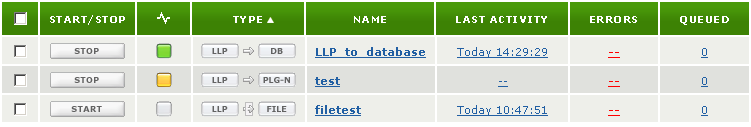
Clicking the column heading repeatedly toggles the search order from ascending to descending and back again.
The Dashboard displays an arrow in the heading of the column it is using as the sort criterion. If the arrow is pointing upwards, the sort is in ascending order; if the arrow is pointing downwards, the sort is in descending order.
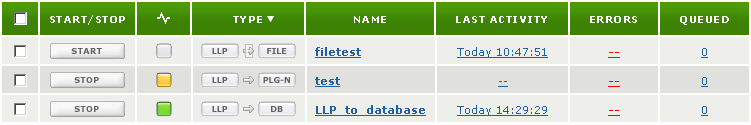
Continue: Viewing Channel Information
