Mapping: Script Overview
Contents
At this point in the tutorial, you are all set up and ready to look under the hood! Now you are ready to learn more about the code itself. The mapping pages are designed to walk you through key concepts and get you comfortable with mapping scripts.
The mapping script provided with this channel performs the following tasks:
- Parses the incoming HL7 message into the script’s internal data format.
- Creates the database tables that will store data mapped from the incoming messages.
- Filters incoming messages to ensure that they belong to an expected message type.
- Performs the final mapping.
- Merge the database tables into an external database
1. Parsing the incoming HL7 message
Parsing the incoming HL7 message into the script’s internal data format is handled by the built-in function hl7.parse():
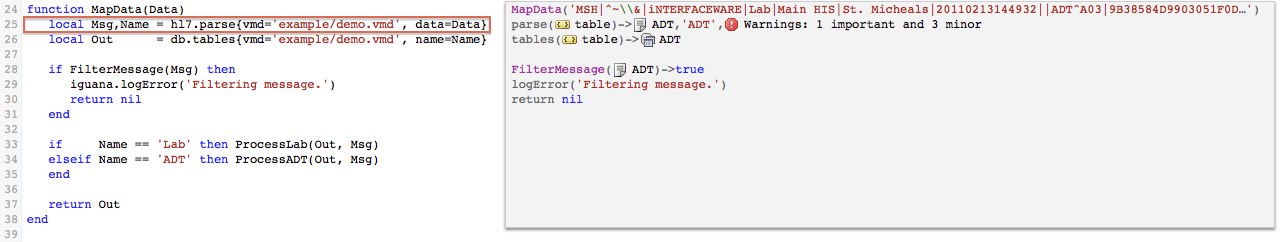
See Calling hl7.parse() and db.tables() for more details on how hl7.parse() works.
2. Creating the database tables
The task of creating the database tables that will store data mapped from the incoming messages is handled by the built-in function db.tables():
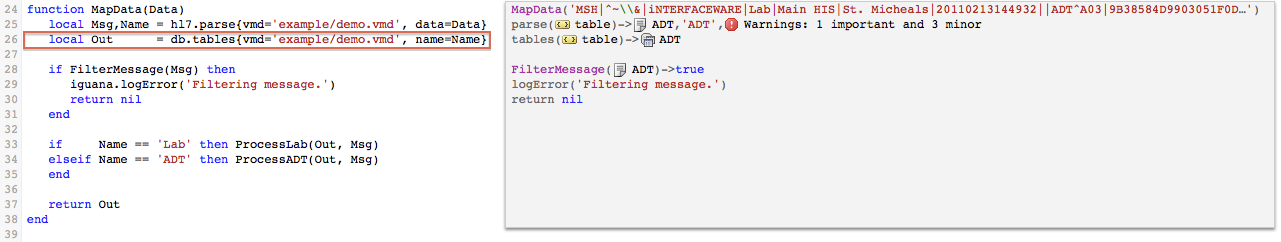
See Calling hl7.parse() and db.tables() for more details on how db.tables() works.
3. Filtering incoming messages
Filtering incoming messages to ensure that they belong to an expected message type is handled by the FilterMessage() function:
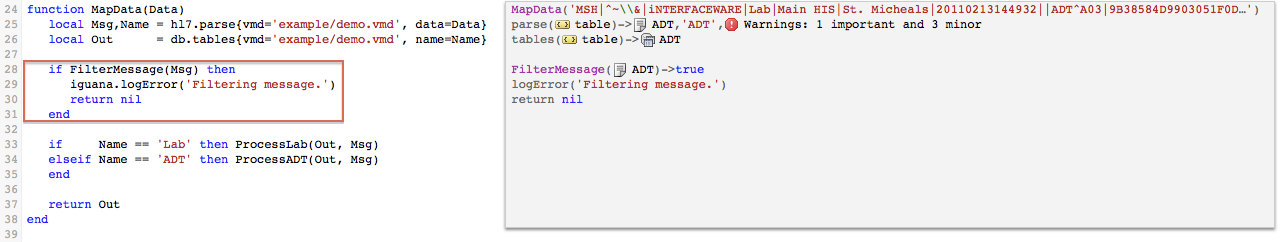
The FilterMessage() function is defined in the script. Calling hl7.parse() and db.tables() describes this function.
4. Performing the mapping
Performing the mapping is handled by the ProcessLab() and ProcessADT() functions:
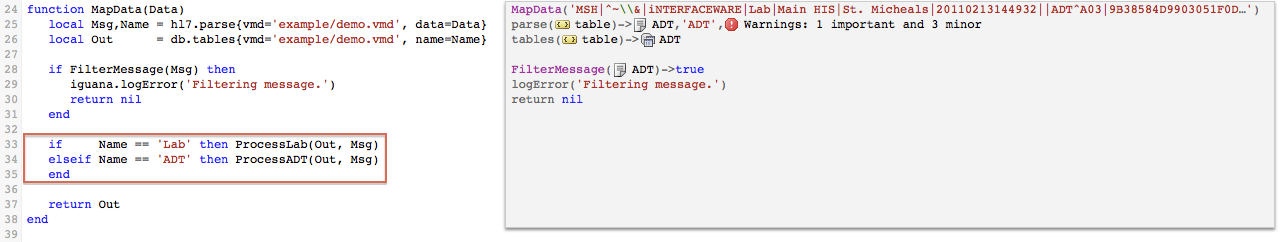
Both of these functions are defined in the script. The sample message in this tutorial is handled by ProcessADT(), which is described in Processing ADT Messages.
5. Merging the database tables
The final step is to perform the task of merging its database tables (created by db.tables()) with the tables stored in an external database. The built-in function conn:merge() performs this task. See Merging the Database Tables for more details.
Next Step?
Now that you know the basic tasks that the script performs, let’s examine the code in more detail.
