Add the CDA body
Contents
Now we need to create the body for our CDA document and append it underneath our header. Our CDA body section will be composed of a ‘component‘ element that contains a ‘structuredBody’ sub-element.
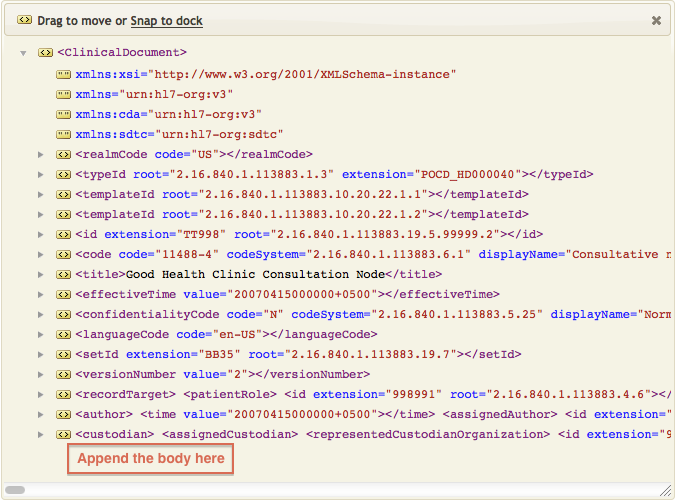
- Add the following lines of code to the
main()function: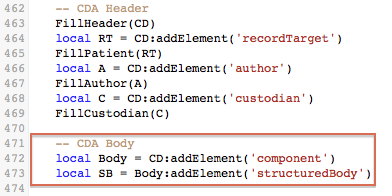
That’s it! Your shiny new CDA body should look like this in the resulting annotations:
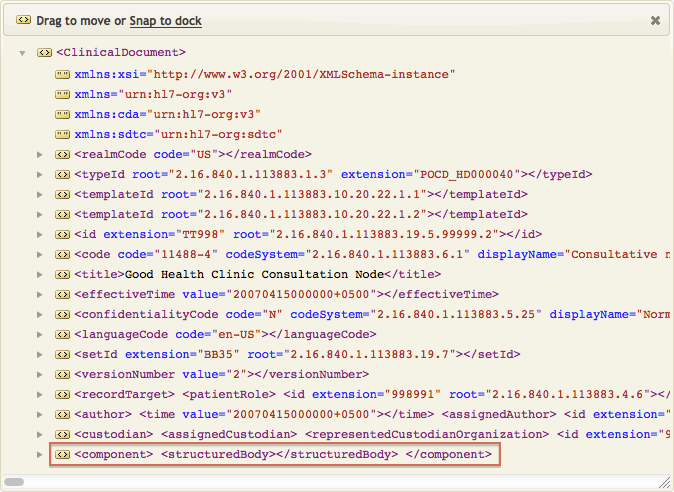
Here is a copy-and-paste version of the entire main() function, should you need it:
function main(Data)
local Doc = cda.new()
local CD = Doc.ClinicalDocument
-- CDA Header
FillHeader(CD)
local RT = CD:addElement('recordTarget')
FillPatient(RT)
local A = CD:addElement('author')
FillAuthor(A)
local C = CD:addElement('custodian')
FillCustodian(C)
-- CDA Body
local Body = CD:addElement('component')
local SB = Body:addElement('structuredBody')
net.http.respond{body=tostring(Doc)}
-- TEST CODE: write CDA to file (in Iguana install dir)
-- unformatted xml
if iguana.isTest() then
local f = io.open('cda_xml.xml','w+')
f:write(tostring(Doc))
f:close()
-- formatted with xsl stylesheet
f = io.open('cda_web.xml','w+')
f:write('\n')
f:write(tostring(Doc))
f:close()
end
end
Review and Validate
Use the NIST Validation Tool (or the Lantana validation tool) to check our new changes to the cda_xml.xml file.
The confusing error message from our previous step is gone! Now the report simply confirms that our CDA body is not complete:
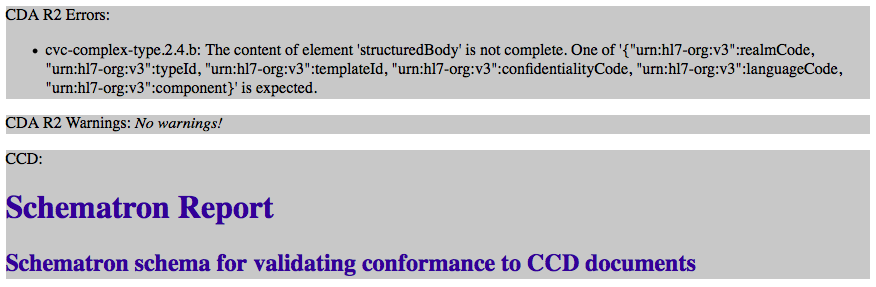
Continue: Populate the CDA body
