Deleted Channels
Contents
From the Iguana logs screen, you can view all log messages that have been generated for deleted channels. You can also use Iguana’s log export feature to view all log messages generated for a specific channel.
Note: You must belong to the Administrative role to be able to access messages that have been generated for deleted channels. See Roles for more information.
To view the log messages that have been generated for a specific deleted channel:
- Export the log messages as a CSV file, following the steps outlined in Exporting the Logs.
- Open the CSV file and search for rows that have (deleted) in the first column. These rows represent log messages for deleted channels.
Here is an example of an exported CSV log file that contains log messages for a deleted channel named Database_to_LLP:
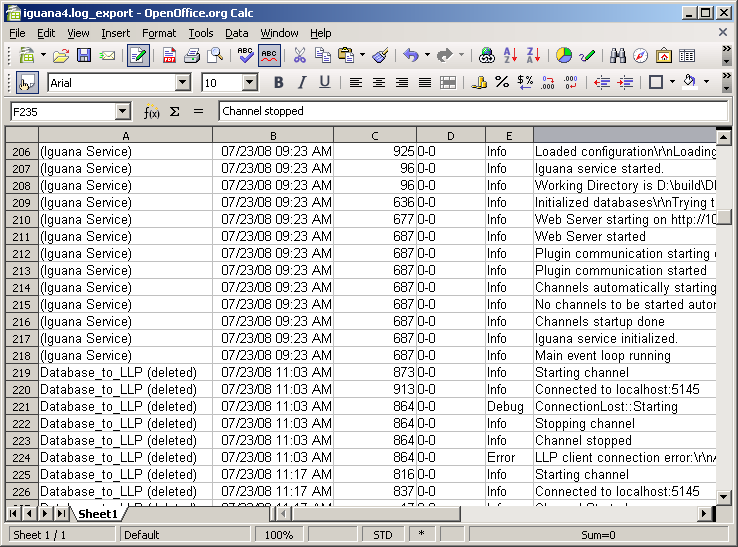
In this file, the log messages from the deleted Database_to_LLP channel are the rows with Database_to_LLP (deleted) as the value of their first column.
Continue: Viewing archived messages
