Use this screen to view or update the license information for the Iguana instance.
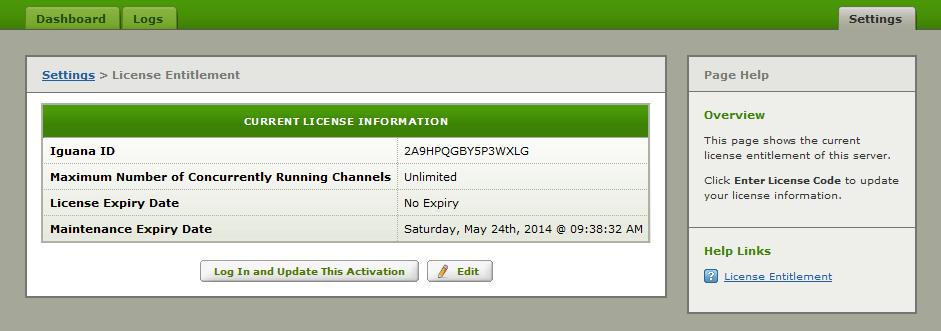
License codes are usually obtained through your Members account or by contacting support at support@interfaceware.com with your Iguana ID. You can also use the Members account to transfer a license to a new Iguana Server.
From Iguana 5.6 onwards the preferred way to update your license using the Log In and Update This Activation button, if you use this method the License Code will be transferred directly into Iguana (so you do not need to paste in the code as shown below).
To enter a new license code press Edit.
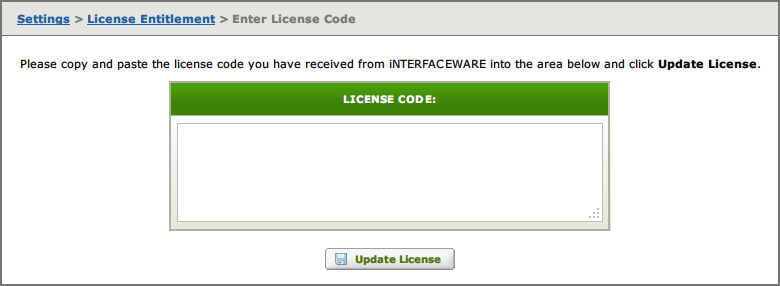
Paste your new code into the License Code field and click Update License.
Useful for licensing issues:
- Checking maintenance expiry date, always check before upgrading
- Getting a license after hours in an emergency, in case you forgot to check
- Using your Members Account
- Contact support at support@interfaceware.com if you have any problems
