Connecting to Pardot
Contents
This example uses RESTful calls to connect to Pardot using their web service API. We use the Iguana Network API to read Prospect information, and to insert new Prospects.
The insert process creates a Prospect and returns a header message containing the details of the new prospect. The only data required for the create is an unique email address (one that is not already used in Pardot by an existing Prospect)
Note: This example uses the older Pardot version 3 API, which returns a single prospect for an email address.
The Pardot version 4 API can return multiple prospects for a single email address. If your account has enabled multiple prospects (per email) you will need to modify the code to use the version 4 API. This is the Pardot documentation explaining the differences. If you have any questions please contact us at support@interfaceware.com.
Use net.http.get or net.http.post for reading contact details:
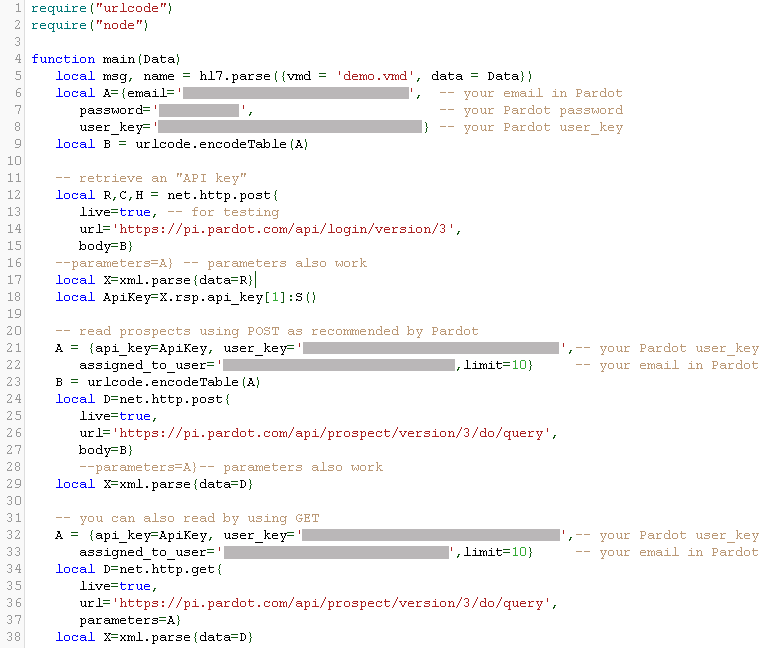
Use net.http.post to create new contacts:
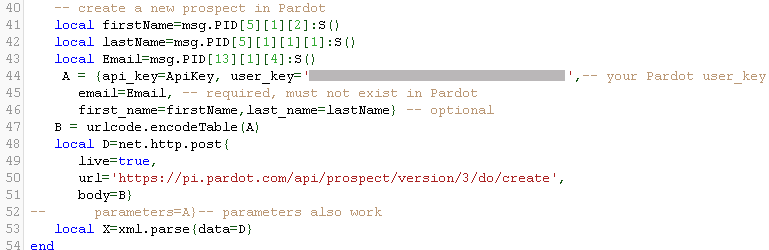
I took snaps of an Iguana annotations showing the returned data parsed as XML (X in code above)
Successful creation of a new prospect:
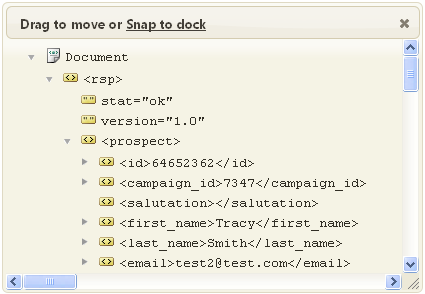
An error will occur if the Prospect email address already exists.
