Introduction
This screen is used to configure the logs for the server.
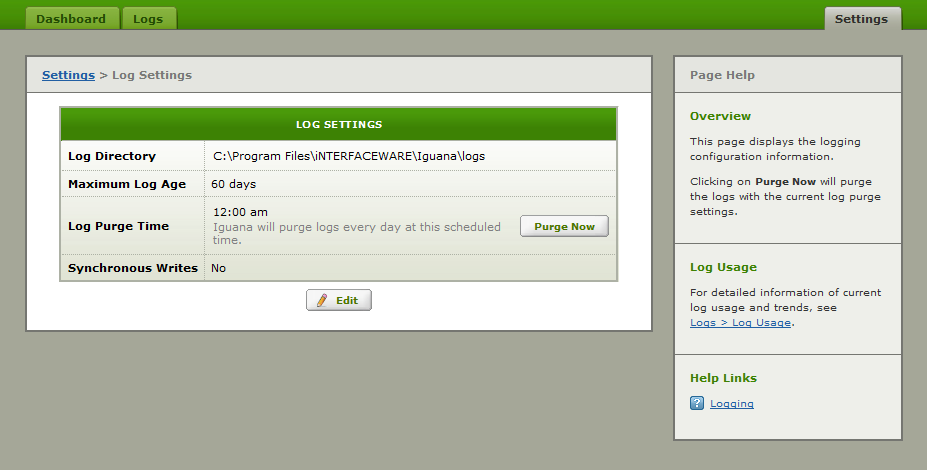
Basic Configuration [top]
Click Edit to change settings:
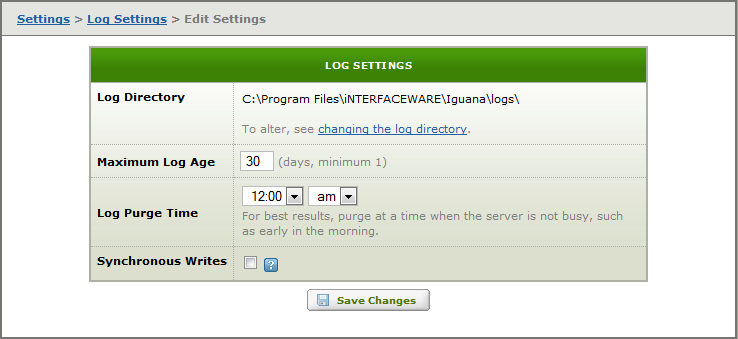
Enter the desired settings then press Save Changes.
Log Directory:
If you use Synchronous Writes it is best practice to put the logs on a separate storage device, to handle the extra disk writes.
To change the log directory:
- Stop the Iguana Service.
- Edit the configuration file IguanaConfiguration.xml.
- Usually in the install directory (eg: C:\Program Files\iNTERFACEWARE\Iguana).
- Change the log_directory entry to the new log directory.
- Restart the Iguana Service.
Maximum Log Age:
- Logs older than this will be deleted by the daily log purge.
- The default value is 60 days.
- Keeping one year (365 days) of logs should be fine on most systems.
- Logging is not designed to be an archive system, you should backup logs regularly.
For more information on how the log size affects performance see I need to keep 365 days of logs, how will it affect Iguana? For suggestions on archiving logs see: For legal reasons we need to record 7 years of messages, how can I do this?
Log Purge Time:
- This is the time that the logs are purged each day.
- All logs older than the Maximum Log Age are deleted.
- We recommend that logs are purged when the server load is the lowest (1am or 2am perhaps)
Synchronous Writes:
If you have high volume channels and select Synchronous Writes it is best practice to store the Iguana logs on a dedicated physical device (separate from the operating system and applications). This ensures that the synchronize operations do not degrade performance.
- When checked log writes are written directly to hard disk.
- The result is that every log message is written to the disk individually.
- This is option is safer but considerably slower.
- If this option is not checked then the operating system will use delayed disk writes (exact details are OS dependent).
Synchronous Writes [top]
In Iguana, you can specify that frequently written files, such as log files, are to be synchronized after each write operation.
Note: Files that are not updated frequently, such as log metafiles, are always written synchronously.
The details depend on the operating system you are using:
Windows, Unix or Linux:
- The fsync operation is invoked whenever the log output buffer and corresponding index files are flushed.
Mac OS X:
- The pragma synchronous setting are set in the same way as in Windows, Unix and Linux.
- In addition, the F_FULLFSYNC file control operation is used, which ensures that all buffered data is flushed to disk.
- In the Mac environment, F_FULLFSYNC is the only way to ensure reliable and safe writing of files to disk.
