This is a shortcut to change the password of the current user; it is a quicker route to this functionality than going through the Roles and Users section.
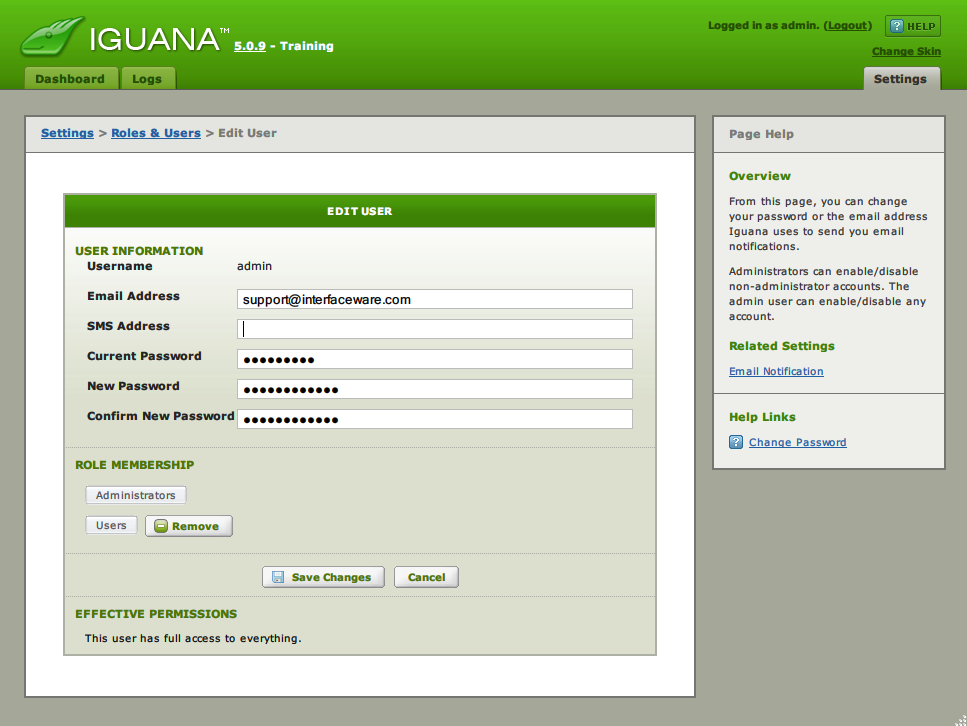
The Edit User screen is used to change the password for the current user.
To change your password you must fill in three fields:
- Current Password
- New Password
- Confirm New Password.
Then click the Save Changes button.
You can also change other user information; see the Roles and Users section.
