Use this tab to set the web server that the HTTP(S) channels use to service requests. The default the port is the same as the web server that serves up Iguana’s user interface, but it be changed to use a dedicated port.
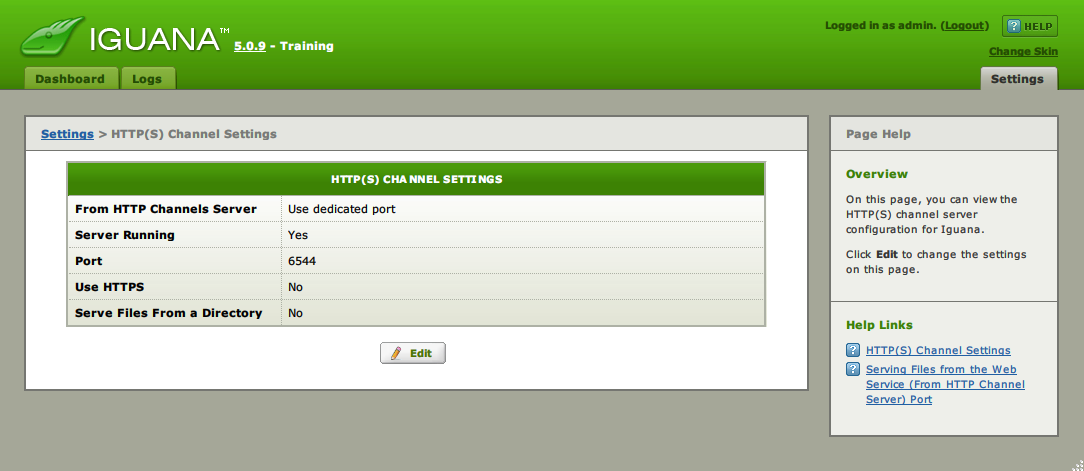
Click Edit to change settings:
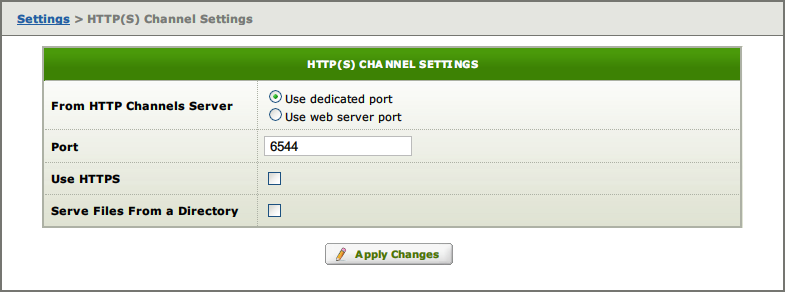
Enter the desired settings then press Apply Changes.
From HTTP Channels Server
- Select whether or not to use a dedicated HTTP(S) port.
- Useful if you do want to keep the Iguana GUI web server separate from the port used for HTTP(S) channels
Port
- If you chose Use a dedicated port above then must enter the port number.
Use HTTPS
- Choose whether to use HTTPS.
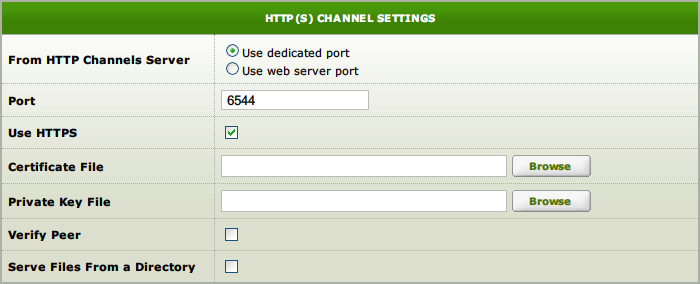
- The public/private key and certificate files must be in PEM format and cannot be password protected.
Serve Files From a Directory
- Enable serving files from a directory, useful for embedded content like images.
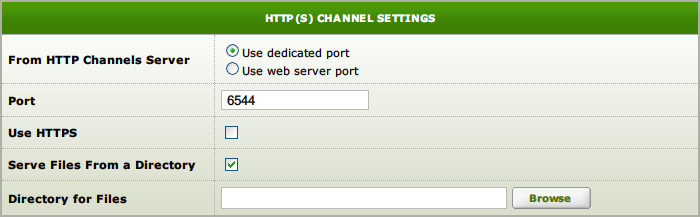
- See Serving files from the web service (HTTP channel server) port.
