If you have specified To Translator as the destination component for your channel, nothing vital is displayed in the Destination screen until after you click Add Channel. Once your channel is added, the following appears:
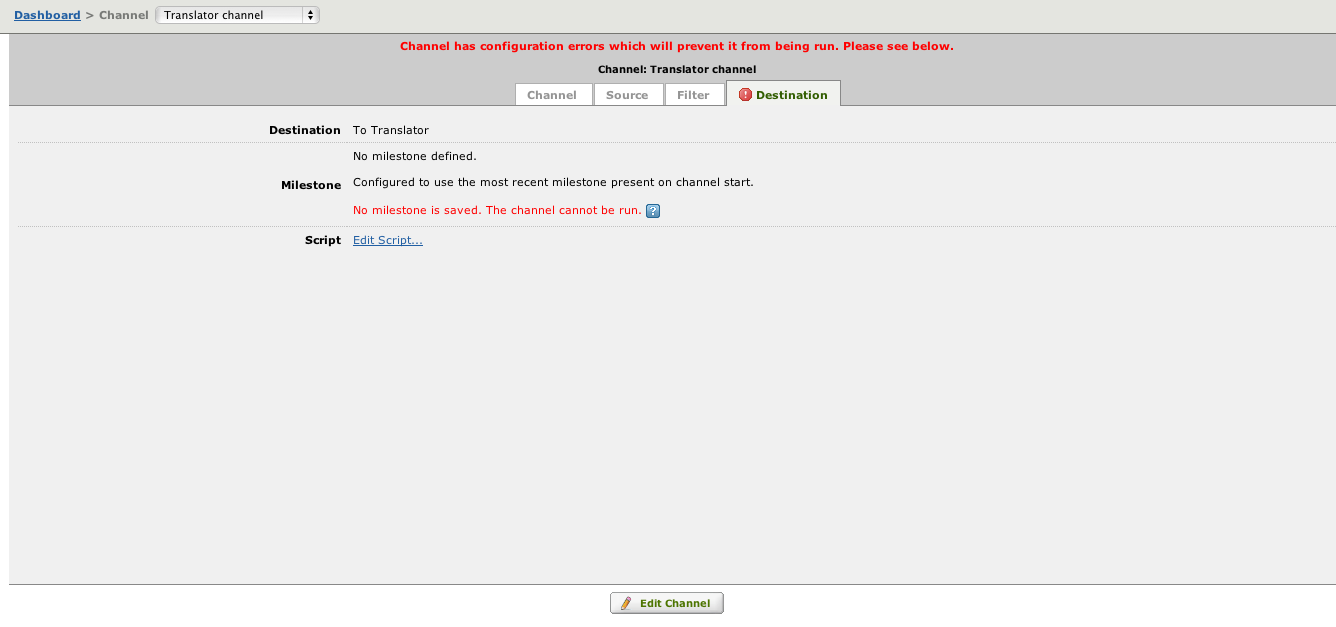
Notice the configuration warning! Don’t panic, this is simply a function of Iguana’s robust version control system. It is very easy to resolve.
