There are two versions of the codemap module: one allows for a default value to be returned if there is no matching code, the second returns nil if there is no match. To change the behaviour just substitute the preferred module.
The source code for both versions is at the bottom of the page.
Simple list.
You can define a list like this:
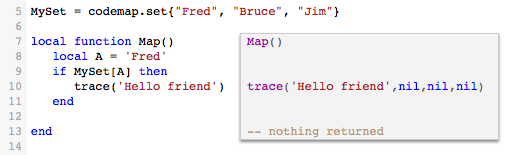
Code translation table.
Looking up unknown code “W” returns nil:
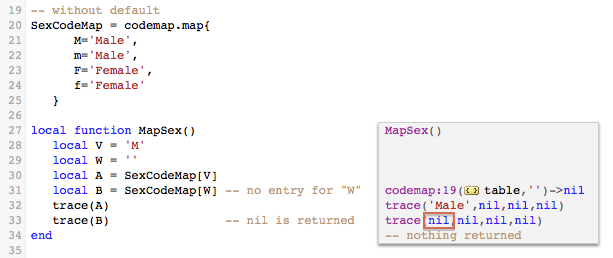
Now we add a default so “other” is returned:
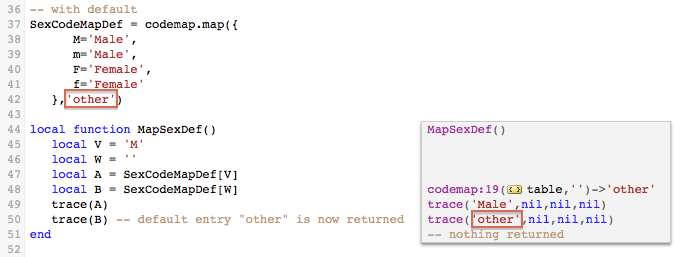
If we use the second module without support for default values, then the “other”, default value, is ignored:
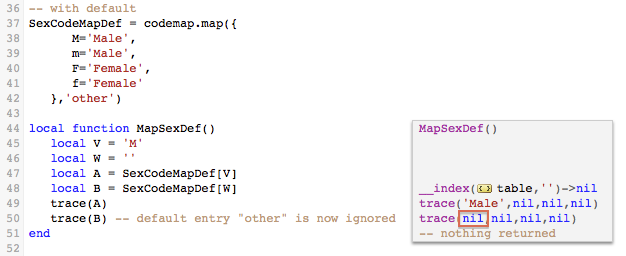
Translate mixed alphanumeric codes.
You can use any value as the key (code) in your codemap table:
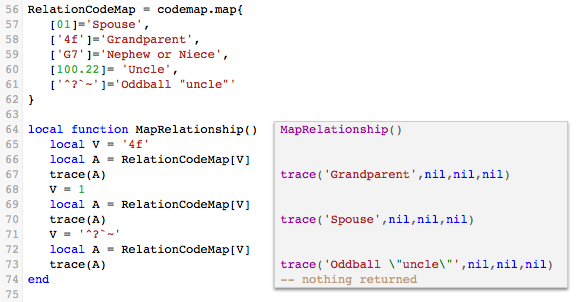
Translate codes from a database.
Or translating codes taken from external database table:
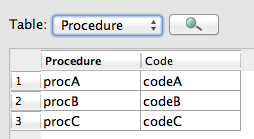
The code was written to allow for a default value:
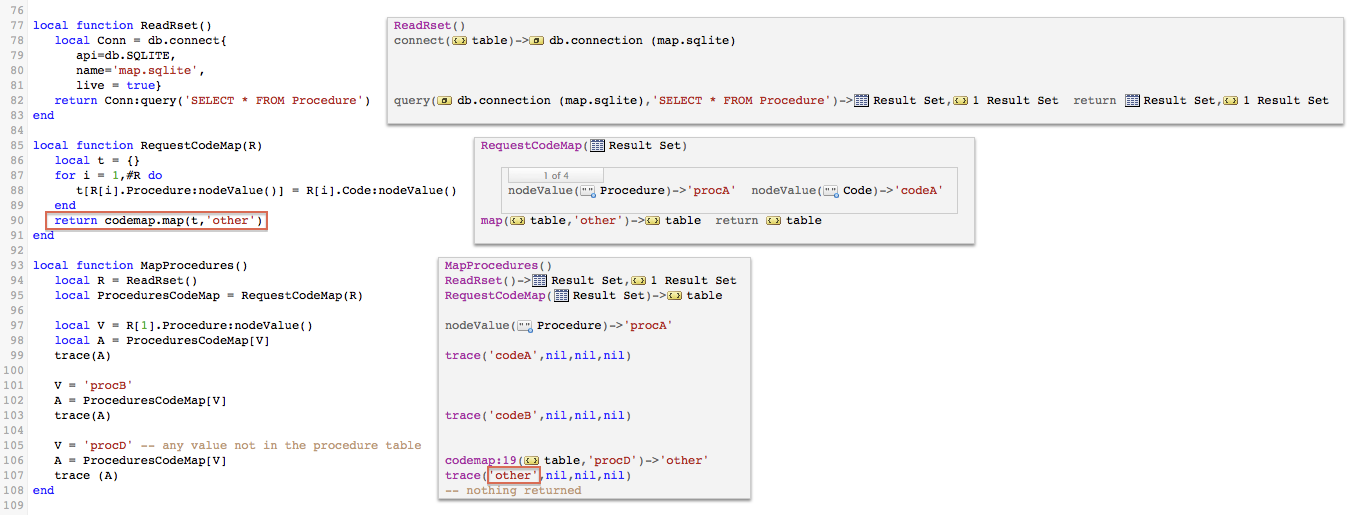
If you do not need the default behaviour, you can use the second version of the module.
We also added a condition to handle an unidentified code:
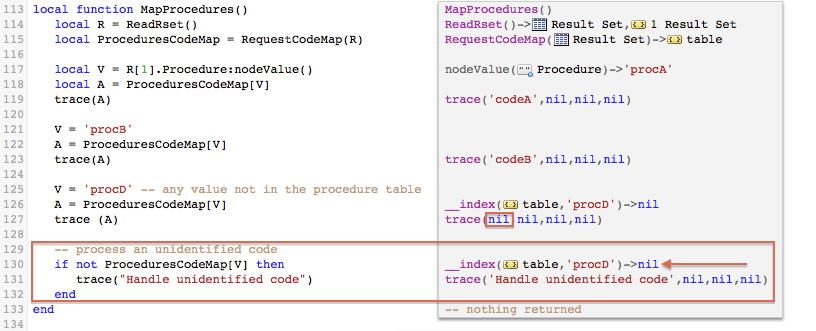
You can see these examples in action by pasting this code into a Translator instance:
local codemap = require 'codemap'
-- Best Practice: use local functions
-- main() is last so it can use the local functions
MySet = codemap.set{"Fred", "Bruce", "Jim"}
local function Map()
local A = 'Fred'
if MySet[A] then
trace('Hello friend')
end
end
SexCodeMap = codemap.map({
M='Male',
m='Male',
F='Female',
f='Female'
},'other')
local function MapSex()
local V = 'M'
local W = ''
local A = SexCodeMap[V]
local B = SexCodeMap[W]
trace(A)
trace(B)
end
RelationCodeMap = codemap.map{
['01']='Spouse',
['4f']='Grandparent',
['G7']='Nephew or Niece'
}
local function MapRelationship()
local V = '4f'
local A = RelationCodeMap[V]
trace(A)
end
------------------------------
-- database example functions
------------------------------
-- create database, tables and data
local function CreateProcedures()
-- create database
local Conn = db.connect{
api=db.SQLITE,
name='map.sqlite',
live = true}
-- create table
Conn:execute{sql=[[
CREATE TABLE IF NOT EXISTS Procedure (
Procedure Text(255) NOT NULL PRIMARY KEY,
Code Text(255) )
]],
live = true}
-- insert/replace data
Conn:execute{sql="REPLACE INTO Procedure VALUES('procA','codeA')",
live = true}
Conn:execute{sql="REPLACE INTO Procedure VALUES('procB','codeB')",
live = true}
Conn:execute{sql="REPLACE INTO Procedure VALUES('procC','codeC')",
live = true}
end
local function ReadRset()
local Conn = db.connect{
api=db.SQLITE,
name='map.sqlite',
live = true}
return Conn:query('SELECT * FROM Procedure')
end
local function RequestCodeMap(R)
local t = {}
for i = 1,#R do
t[R[i].Procedure:nodeValue()] = R[i].Code:nodeValue()
end
return codemap.map(t,'other')
end
local function MapProcedures()
local R = ReadRset()
local ProceduresCodeMap = RequestCodeMap(R)
local V = R[1].Procedure:nodeValue()
local A = ProceduresCodeMap[V]
trace(A)
V = 'procB'
A = ProceduresCodeMap[V]
trace(A)
V = 'procD' -- any value not in the procedure table
A = ProceduresCodeMap[V]
trace (A)
end
function main()
Map()
MapSex()
MapRelationship()
CreateProcedures() -- create DB, table & data
MapProcedures()
end
The code to the codemap module is below. It does make use of an advanced Lua feature called metatables. However, it’s not necessary to understand metatables to use the module.
Version with default return:
-- This code map library has a number of useful helper routines for doing mapping and checking codes etc.
local codemap = {}
-- Make a set
-- MySet = codemap.set{"Fred", "Bruce", "Jim"}
-- if MySet[Msg.PID[3][1][1]] then print('One of our three amigos') end
function codemap.set(a)
local m = {}
for _,v in ipairs(a) do m[v] = true end
return codemap.map(m, false)
end
-- Create a map the advantage of this function is that it will take a tree node without
-- needing to convert it to a string. Example of usage
-- SexMap = codemap.map({'M'='Male', 'm'='Male', 'F'='Female', 'f'='Female'},'defaultValue')
function codemap.map(m, default)
return setmetatable(m, {
__index = function(m,k)
if type(k) ~= 'string' then
local v = rawget(m, tostring(k))
if v ~= nil then return v end
end
return default
end})
end
return codemap
Version without default:
-- This code map library has a number of useful helper routines for doing mapping and checking codes etc.
local codemap = {}
-- Make a set
-- MySet = codemap.set{"Fred", "Bruce", "Jim"}
-- if MySet[Msg.PID[3][1][1]] then print('One of our three amigos') end
function codemap.set(List)
local set = {}
for _, V in ipairs(List) do set[V] = true end
setmetatable(set, set_met)
return set
end
-- Create a map the advantage of this function is that it will take a tree node without
-- needing to convert it to a string. Example of usage
-- SexMap = codemap.map{'M'='Male', 'm'='Male', 'F'='Female', 'f'='Female'}
function codemap.map(Map)
setmetatable(Map, set_met)
return Map
end
set_met = {}
function set_met.__index(T, Key)
if type(Key) ~= 'string' then
return T[tostring(Key)]
end
return nil
end
return codemap
