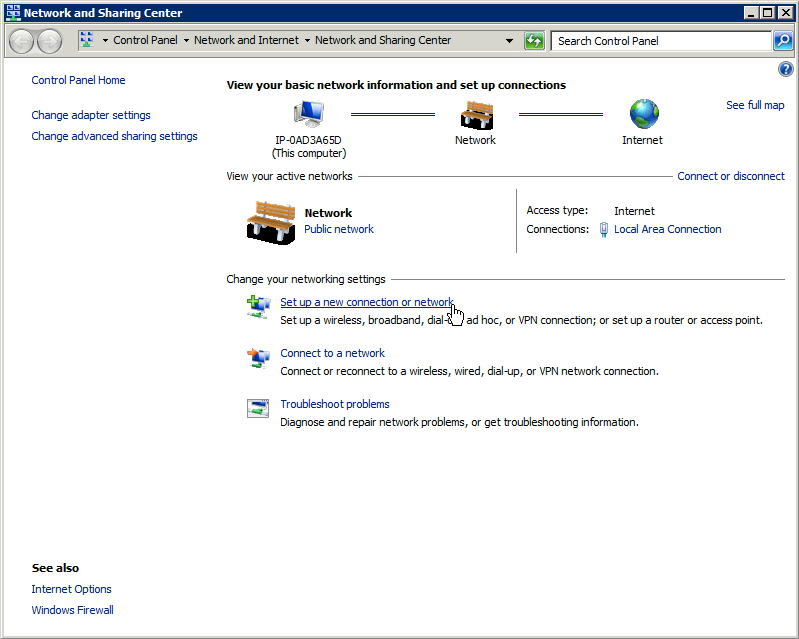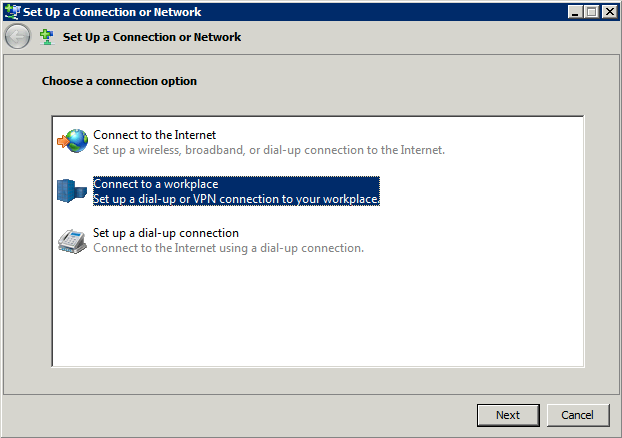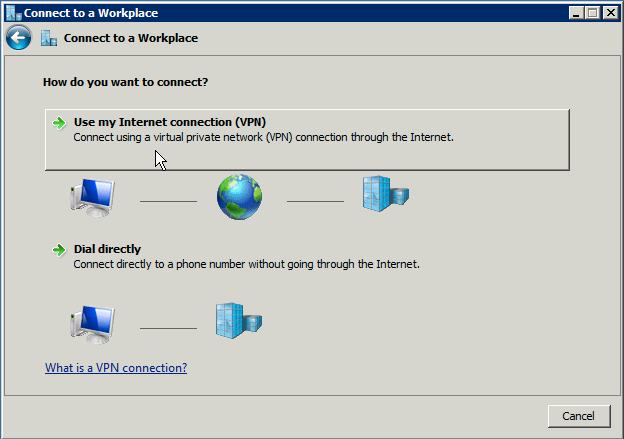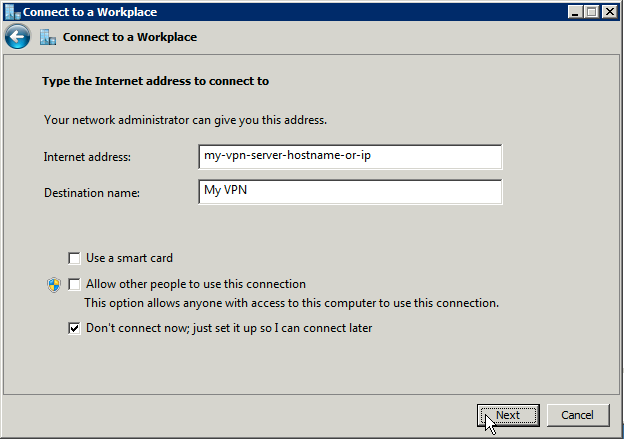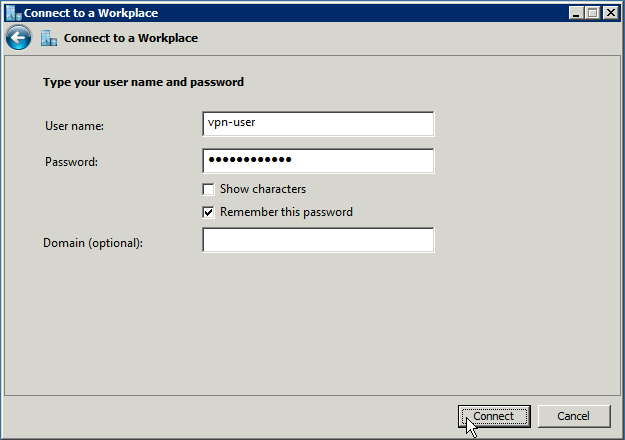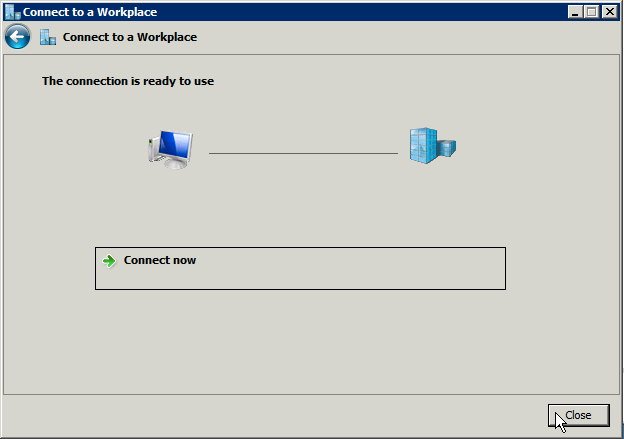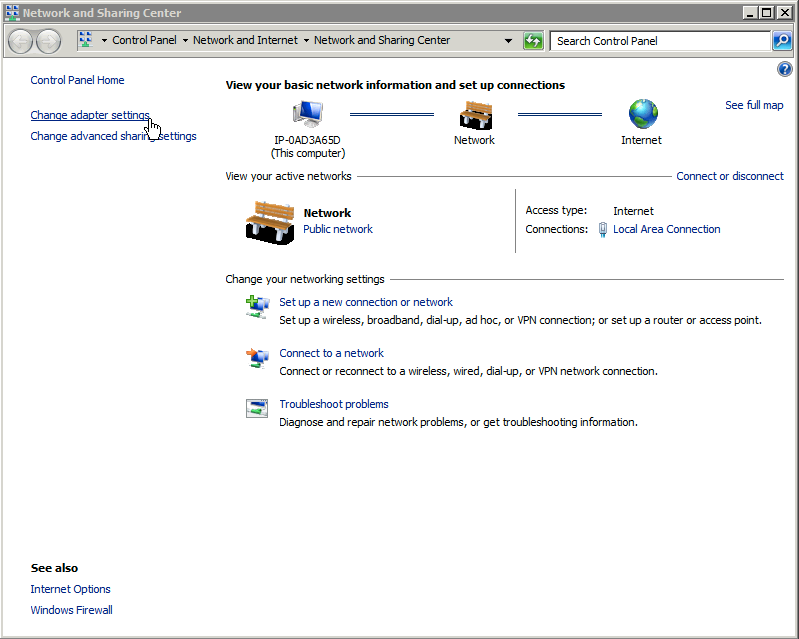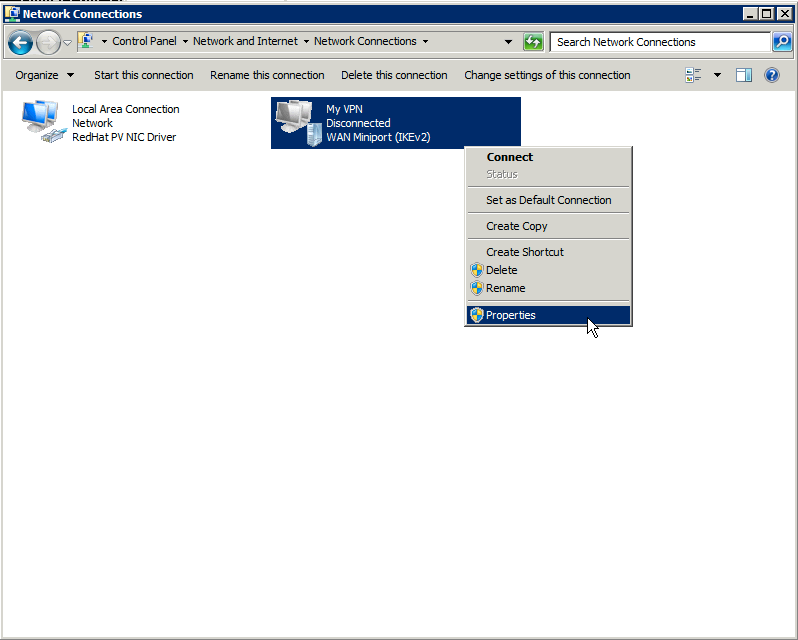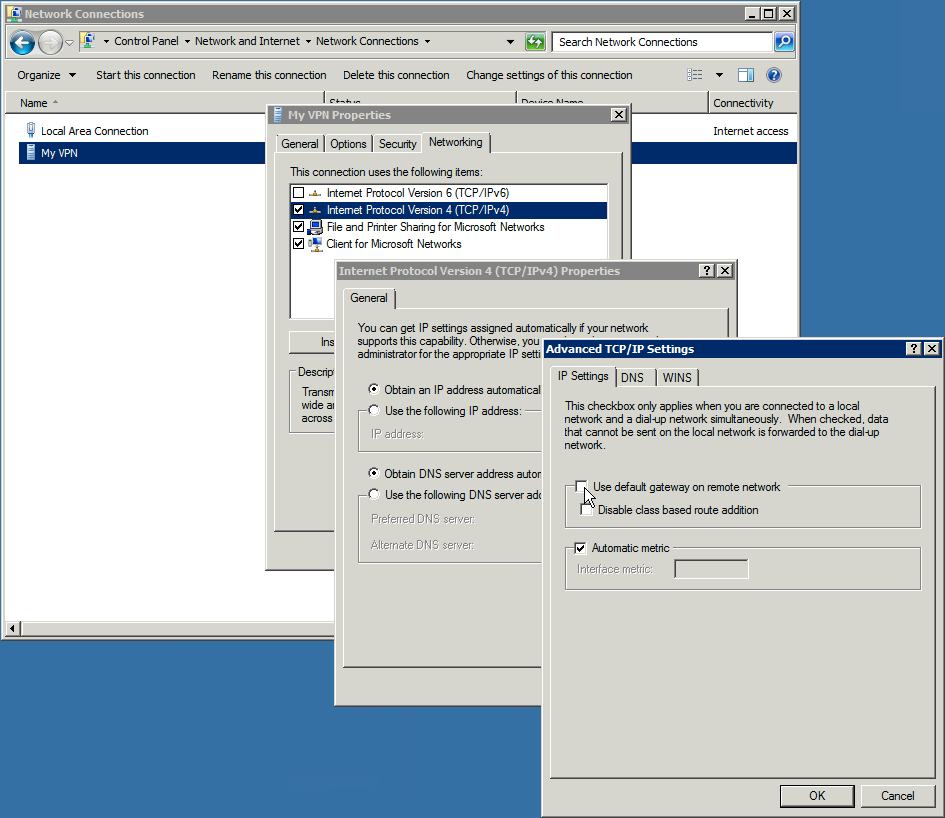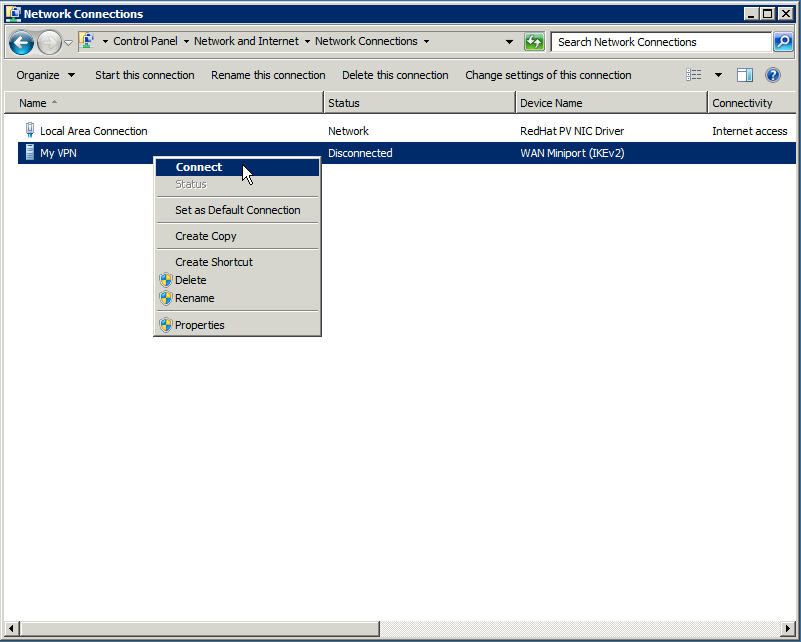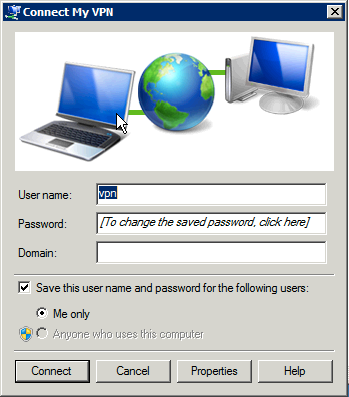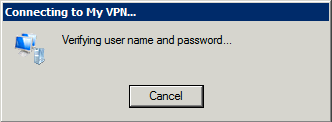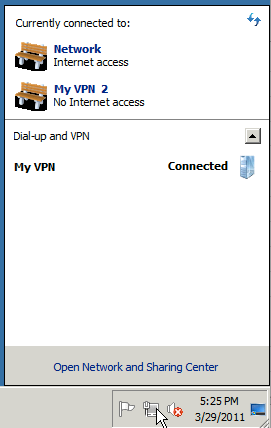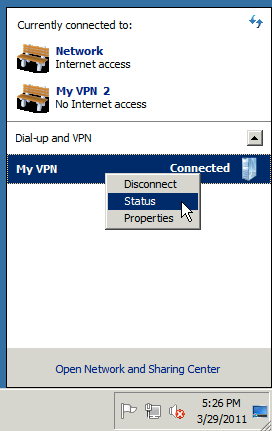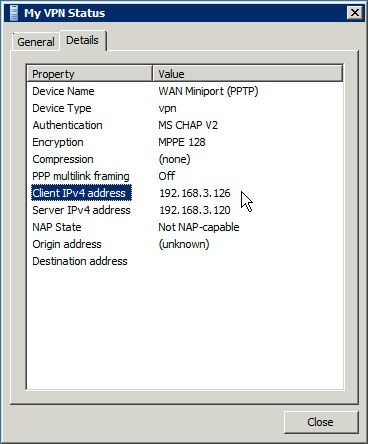Setting up a client connection to a VPN network is very similar to setting up an old-fashioned Dial-Up connection through a phone line.
You need to enter a server address (hostname or IP), user and password.
Be careful to check the “Don’t connect now” checkbox, go to the connection properties and disable the “Use default gateway” option, otherwise you may lose regular connectivity to the system when you connect.
Once connected, this system will receive an IP address within the VPN network, so you’ll be able to access it from any other machines also connected to the same VPN network.