Understanding the Structure of the demo.vmd file
Contents
This screen shot shows the workspace in Chameleon of the demo.vmd file used in the hl7.parse{} example:
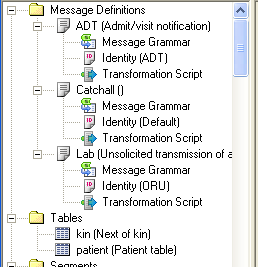
You can see there are three ‘message rules’ defined:
- ADT – matches all messages with MSH.9.1 set to ‘ADT’
- ORU – matches all messages with MSH.9.1 set to ‘ORU’
- Catchall – matches everything else.
To see the matching rules you can double click to see the Identity window for each message rule:
ADT
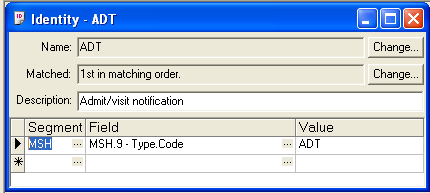
This matches all messages that have ‘ADT’ in MSH.9.1
Lab
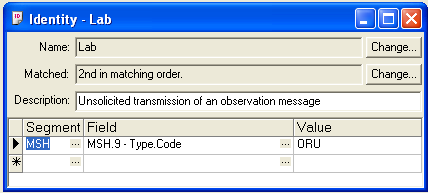
This matches all messages that have ‘ORU’ in MSH.9.1.
Catchall
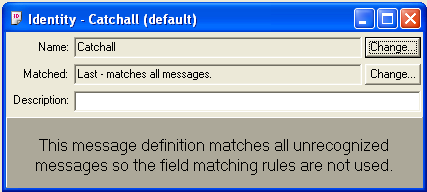
The Catchall message is the ‘wildcard’ message in that it matches everything not matches by the other rules. It’s defined that way by clicking on the second Change… button, this brings up the Message Definition Matching Order screen:
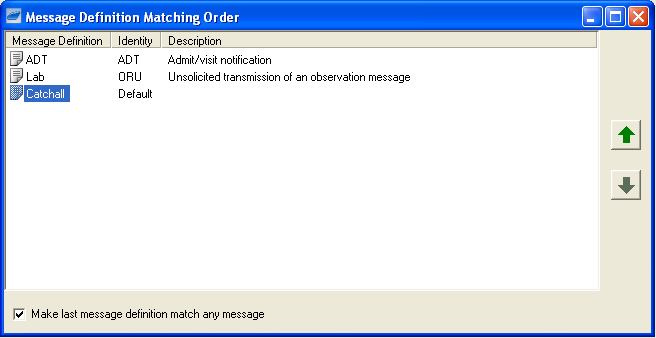
This should make it more clear what the relationship between the ‘Name’ return value from the hl7.parse{} function and the associated vmd file.
Back to: Introduction
