This article contains useful information for connecting to Filemaker databases.
Filemaker on Mac OS X [top]
Filemaker 11 was relatively easy to set up – its installer set up the ODBC driver automatically.
We need the ODBC Administrator for Mac OS X, which is available separately from Apple – http://support.apple.com/downloads/ODBC_Administrator_Tool_for_Mac_OS_X
Also make sure that ODBC sharing is enabled in the Filemaker database itself.
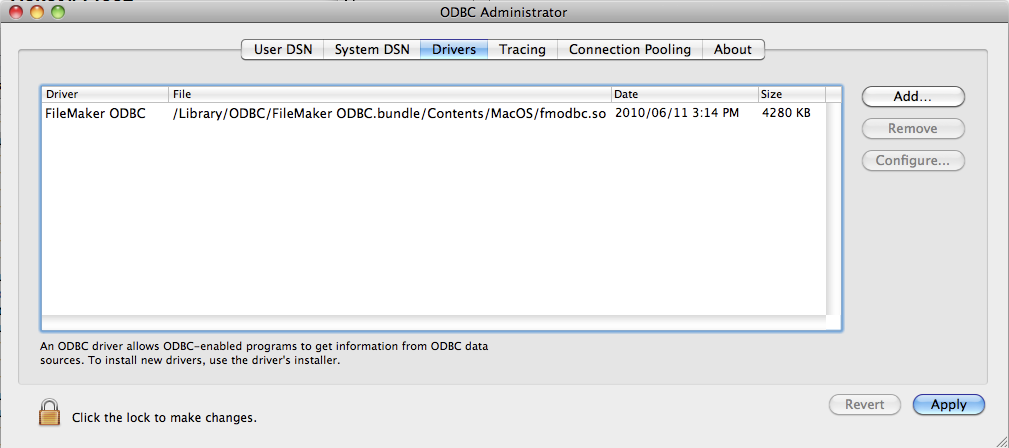
Data Source was configured as follows.
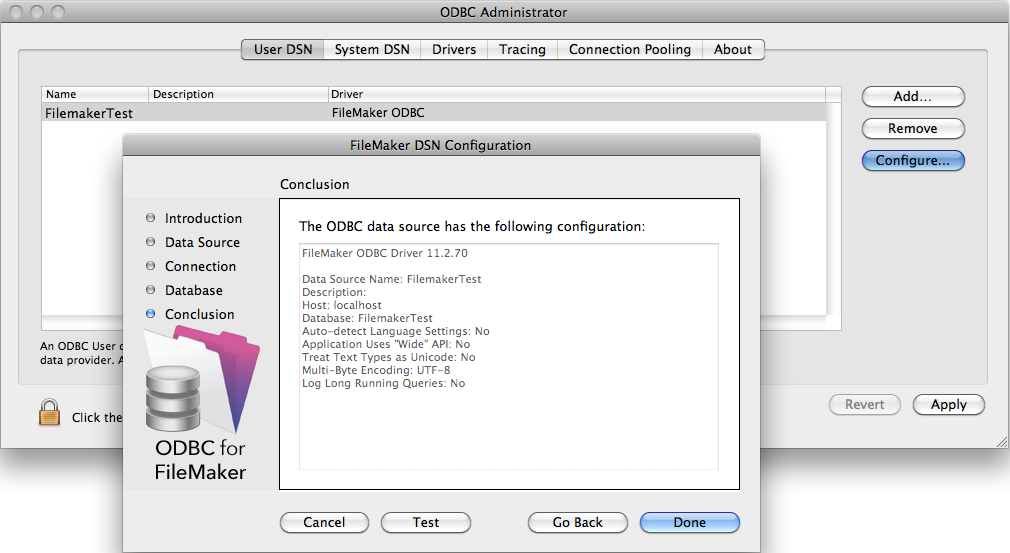
With that, Iguana was able to insert a message into the Filemaker database:
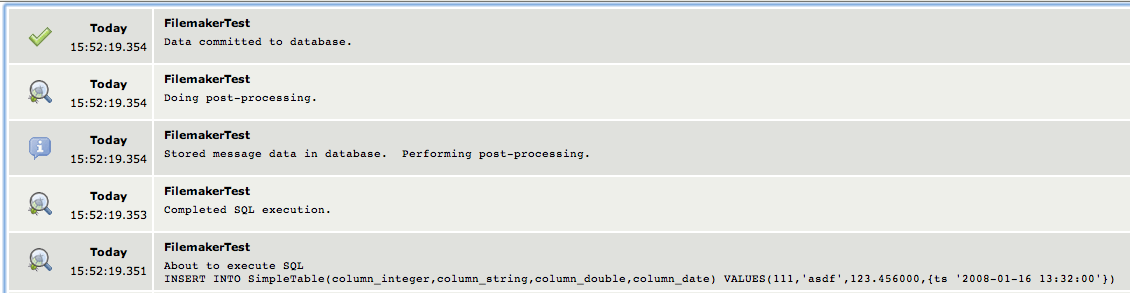
Data shows up in Filemaker:
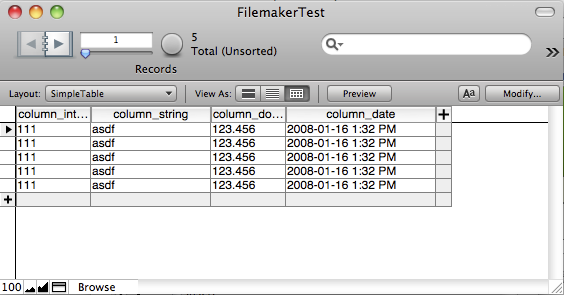
Setting a Primary Key When Using Filemaker Pro [top]
If you have selected ODBC – Filemaker as your database API when creating a channel, you cannot set a primary key when creating a table, as Filemaker Pro does not support this.
When it creates a table, Filemaker Pro will attempt to automatically detect the best primary key. You can also use the Filemaker client software to set a primary key after the table has been created.
