Strings
Contents
Integration work often requires getting under the hood and looking exactly what is going over the wire, just what invisible formatting character is it that is screwing up the presentation of reports in the end system? That information is just a mouse click away with the annotation dialogs for strings.
You can view strings as Plain Text, Escaped Text (Lua string format), and Hexadecimal
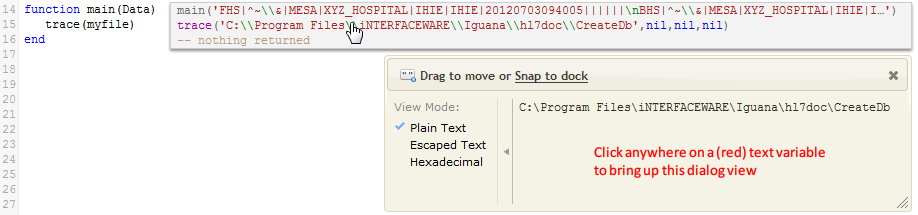
Here is an example of a file name showing the differences displaying the ‘\’ character
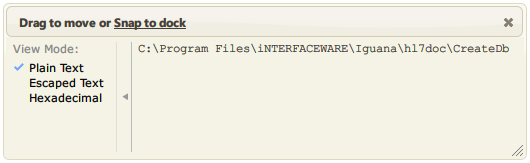
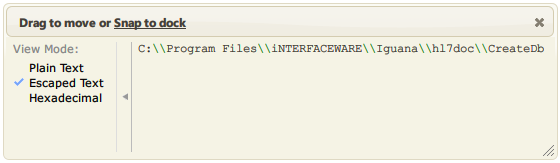
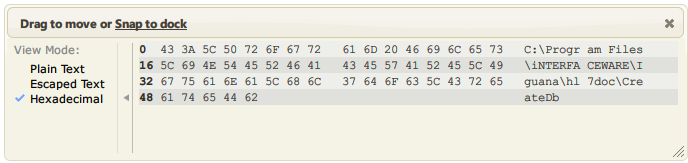
And a more complex string with invisible newline characters ‘\n’ and ‘\r\n’
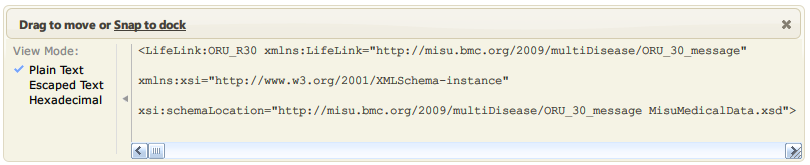
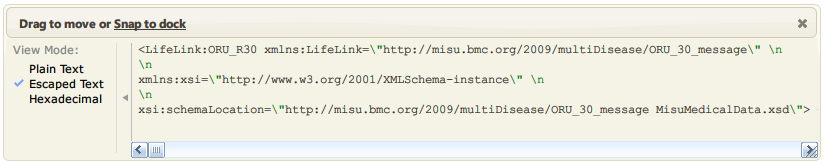
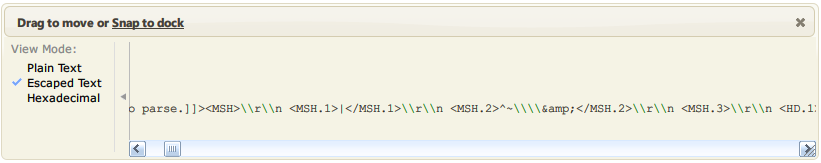
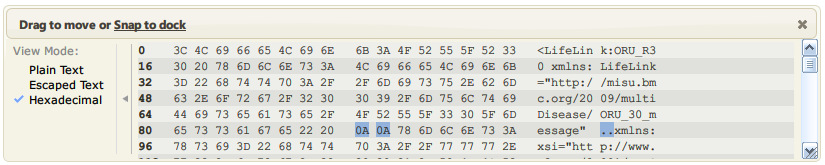
Continue: Functions
