IDE Features
Contents
Let’s look over the main features of the Translator.
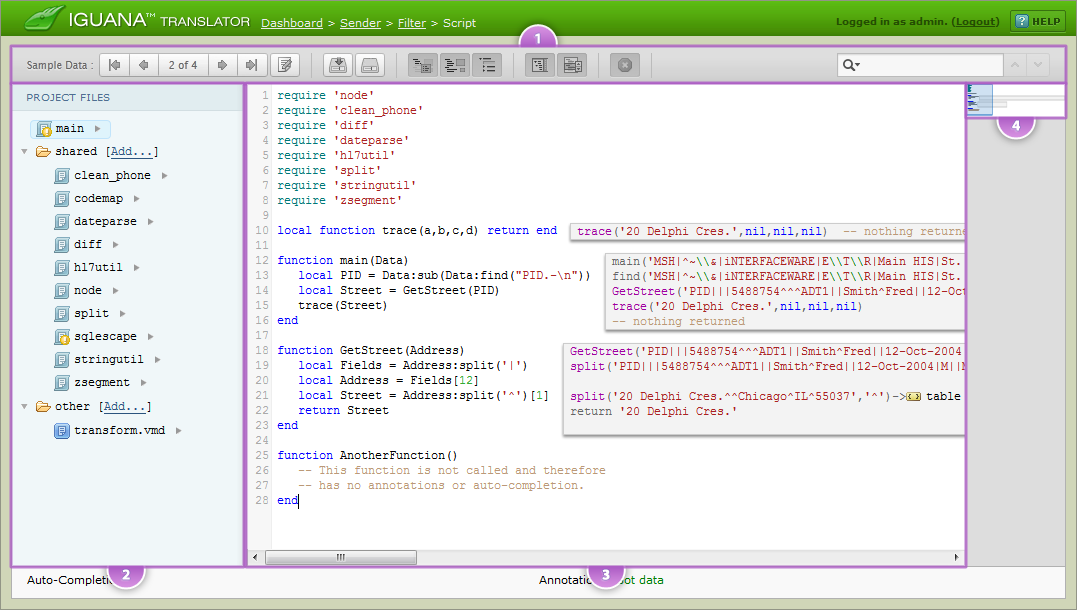
The main sections of the Translator are:
- Toolbar
- Project Files Panel
- Editor: Where you edit your code
- Thumbnail view: A miniature click-able view of the editor which you can use to navigate through your script
Continue: Toolbar
