This section contains Tips for using Web Services with Iguana.
We strongly recommend using RESTful web services to call external code. Web Services are simple and flexible, and they are easy to integrate into to your code using our built-in net.http API.
Iguana does supports plugins, but this is older legacy technology, dating back to Iguana 3. We still have a large installed base of plugins that we are committed to supporting.
This example uses HTTPS to send messages between two Iguana channels. For testing purposes we sent the messages to the localhost, but you can easily change the IGUANA_DEST_URL to point to a remote server.
You will need to generate your own security certificate, and change the SECRET_TOKEN to get this code to work.
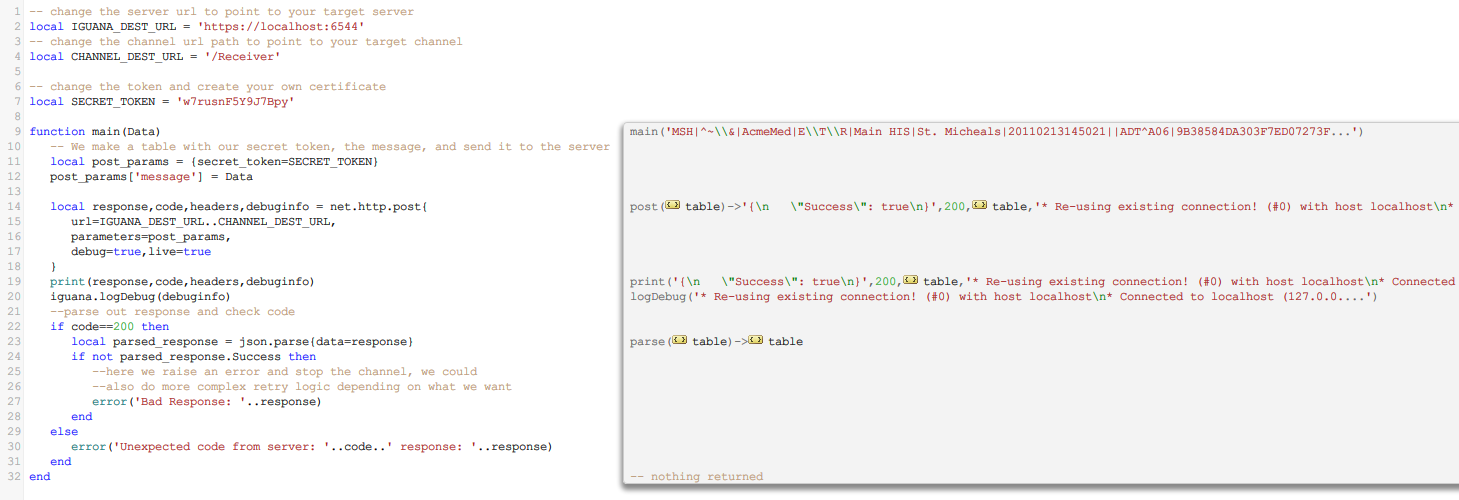
It would be very easy to target multiple servers, just add more destinations and post to each one. To consolidate messages from multiple servers to a single target server, you need to create Sender channels on each source server that all point the same server.
Also when you are testing the code you need to have the Receiver channel running, as the Sender channel expects a response and will raise an error if it stopped.

You can use the HTTP(S) Channel Settings in the Iguana Program Settings to set where the certificate file is stored.
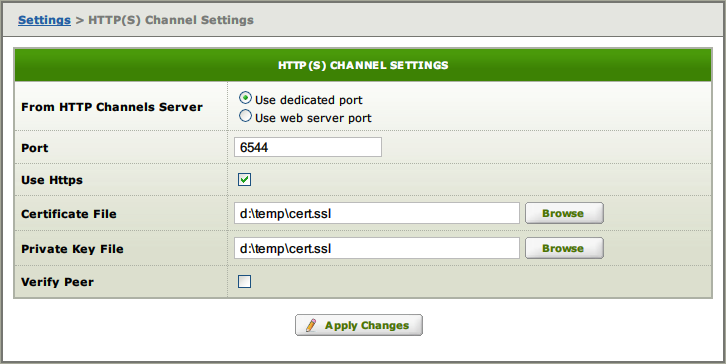
The url for the Receiver channel can be set in the Source page of the channel properties.
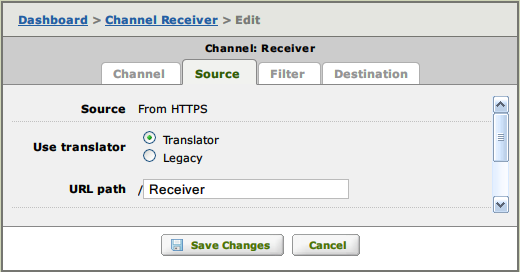
The code for this example is below:
Code for the Sender channel
Use an “LLP Listener” as Source and a “To Translator” as Destination – the code is placed in the Destination script.
-- change the server url to point to your target server
local IGUANA_DEST_URL = 'https://localhost:6544'
-- change the channel url path to point to your target channel
local CHANNEL_DEST_URL = '/Receiver'
-- change the token and create your own certificate
local SECRET_TOKEN = 'w7rusnF5Y9J7Bpy'
function main(Data)
-- We make a table with our secret token, the message, and send it to the server
local post_params = {secret_token=SECRET_TOKEN}
post_params['message'] = Data
local response,code,headers,debuginfo = net.http.post{
url=IGUANA_DEST_URL..CHANNEL_DEST_URL,
parameters=post_params,
debug=true,live=true
}
print(response,code,headers,debuginfo)
iguana.logDebug(debuginfo)
--parse out response and check code
if code==200 then
local parsed_response = json.parse{data=response}
if not parsed_response.Success then
--here we raise an error and stop the channel, we could
--also do more complex retry logic depending on what we want
error('Bad Response: '..response)
end
else
error('Unexpected code from server: '..code..' response: '..response)
end
end
Code for the Receiver channel
Use a “From HTTPS” as Source – the code is placed in the Source script (use whatever Destination is appropriate for your circumstances)
local SECRET_TOKEN = 'w7rusnF5Y9J7Bpy'
function main(Data)
--parse out the request from the user
--check for some sort of semi-secret token, or do your own
--authentication. In this case we'll just look for a token in
--the post parameter
queue.push{data=Data} -- push in the full request into the queue so we have a record of it
local parsed = net.http.parseRequest{data=Data}
local response = {Success=true}
if parsed.params.secret_token == SECRET_TOKEN then
--passed secret token, so we do some processing here, like write to a file or
--insert into db/etc
iguana.logInfo('Successfully processed message')
else
iguana.logInfo('Failed authentication')
response.Success = false
end
-- send the response to the client based on what just happened here
net.http.respond{body=json.serialize{data=response},entity_type='application/json'};
end
So what’s next?
- In the real world you probably have deal with multiple security tokens/certificates so you could change the the SECRET_TOKENS
local SECRET_TOKENS = {'w7rusnF5Y9J7Bpy','token 2', 'token 3', 'etc'}to be a table and process it in a loop - For greater security you could store the security tokens in a database and load them with a function like
loadTokens() - You may want to keep some sort of log of the messages that have been processed
- You may have noticed the
queue.push{data=Data}in the Receiver, you could use a “To Translator” as the Destination and process/log the queued data – this will give you a separate logging for each receiving channel - You could also process the data in the Sender channel, save it to a file or database etc – this will give a separate logging for each sending channel
- You may have noticed the
What is powerful about it is that we can actually call that API from within an Iguana Translator instance. This is useful since you implement powerful custom logic with respect to monitoring one, or a group of Iguana servers from within Iguana. It makes it easy to integrate with third party monitoring software like triggering a command line tool that could do an SMNP alert or you could use a web service API on a ticketing system to raise a ticket.
You have complete flexibility.
Tip: You may also want to look at the our new Channel API and the iguana.lua wrapper for the Channel API.
Here’s some code for you to try out:
function main()
local X = net.http.get{live=true,
url="http://localhost:6543/status.html",
auth={username='admin', password='password'},
parameters={Format='xml'}}
X = xml.parse{data=X}
print(X.IguanaStatus.NumberOfChannels:nodeValue())
end
