Synchronized dialogs
Contents
Introduced in Iguana 5.05, this is a real game changer. Now when you open a dialog, the contents will be synchronized with the current sample data and script.
It’s incredibly powerful for visualization since you can do things like open up a source node like say a PID segment in one dialog and the destination tree, say a Patient table in another dialog.
Then you can see both sides update in real time as you edit the script and change the sample data.
Here’s an example: Simply watch the video or look at the screenshots below. Runtime: 1:20
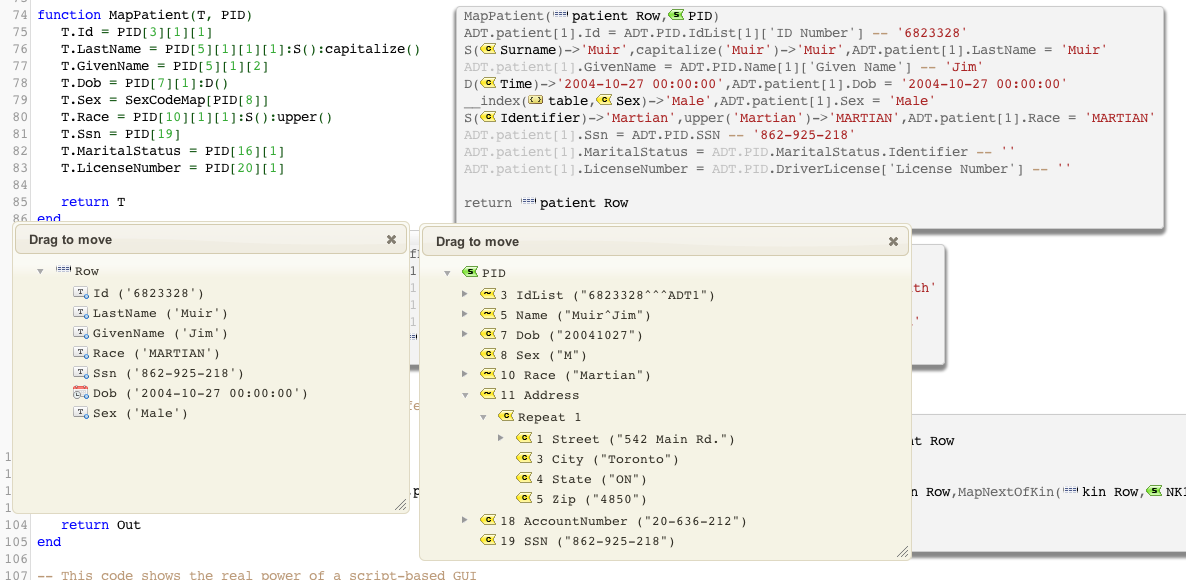
Now we can tweak the code, we’ll get rid of :upper() on the Race column and comment out the Sex mapping:
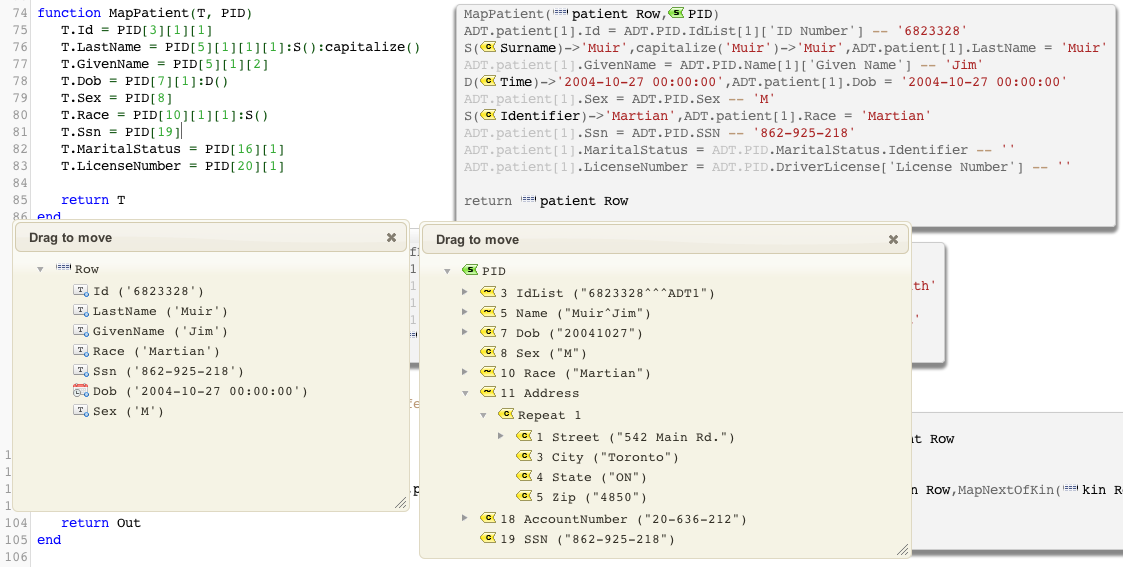
You can see the changes right before your eyes. Very powerful.
Continue: Sample Data Line Endings
