Test the channel
Contents
Follow these steps to test a channel with sample data:
- Get some sample data, or use the standard Iguana sample.txt
- Find the port number for the channel (see below)
- Set the HL7 Simulator to the same port (below)
- To slow down message transmission change the delay setting (below)
- Run the channel
To test interactively and view annotations:
- Import the sample data into Iguana
- Use the message buttons in the script pane to step through the data
For more help see working with sample data.
Find the port number for a channel:
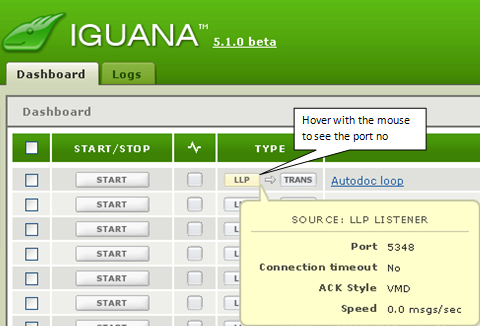
Match the port number and change delay settings in the HL7 Simulator:
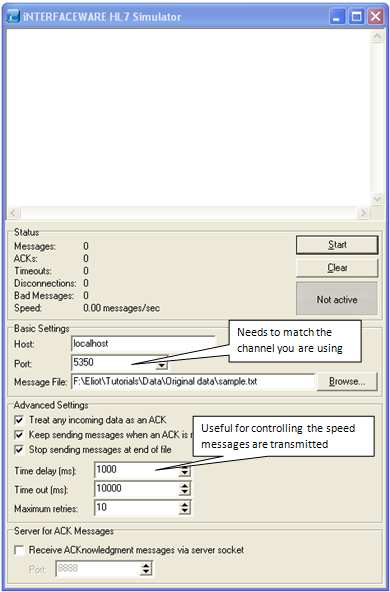
Continue: Debugging RESTful services
