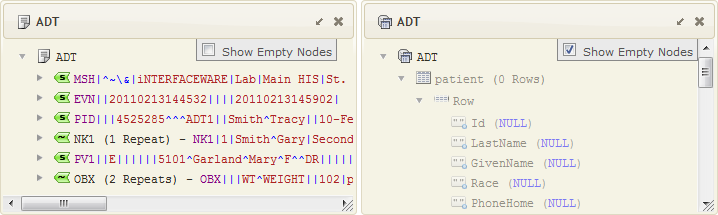Contents
In Iguana Translator, when you use hl7.parse() to parse an incoming message, or db.tables() to create database tables, the result is stored in a “node tree” (an internal tree-based format). Each component of this “node tree” is known as a node. Nodes that do not contain a value are called empty nodes.
Note: You can show empty nodes for all node tree types, except XML and JSON which never have empty nodes.
By default, empty nodes are not displayed in annotations. However you can show them if you wish, simply check the Show empty nodes option at the top right of the annotation window:
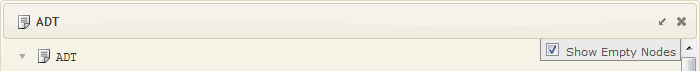
To hide empty nodes again, just uncheck Show empty nodes.
Tip: Before Iguana 5.6 a toolbar button was used to toggle the empty nodes setting globally, for all annotations.
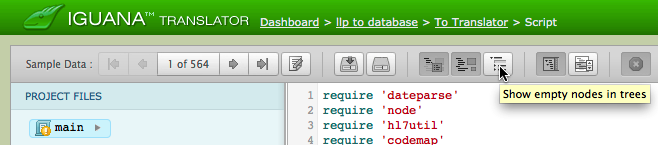
Examples:
Here is an ADT message, with hidden nodes. Notice that field 8 of the MSH segment is not displayed.
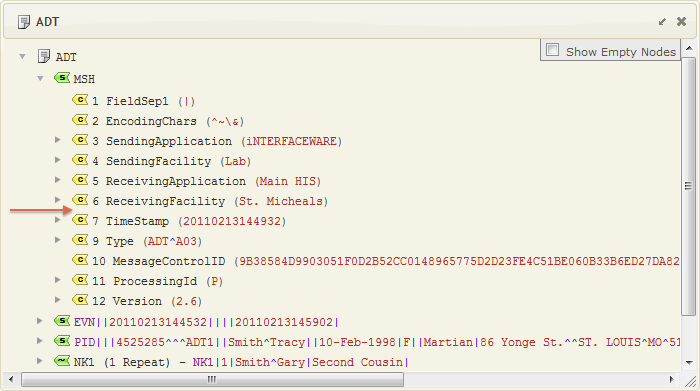
When you check Show empty nodes, fields 8, 13 and 14 appear in the dialog:
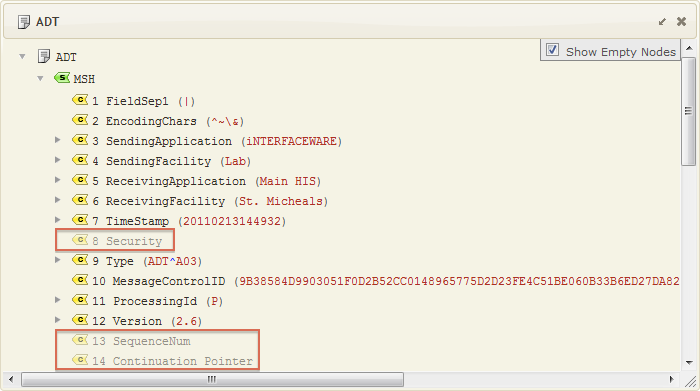
Here is an example using a db.tables() node tree:
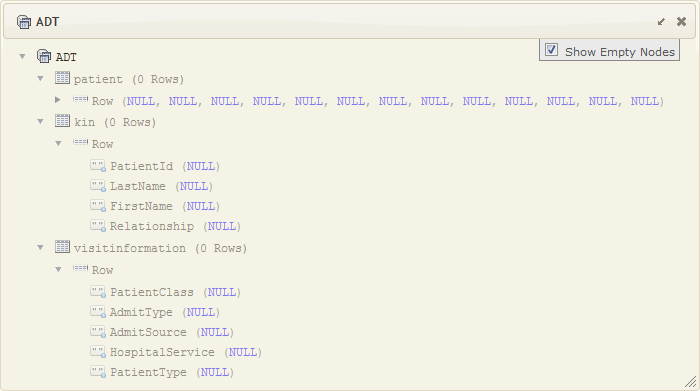
This can be useful a visual check that your database tables are what you expect.
Note: The empty nodes settings for annotation dialogs are independent: