Using trace() to debug
Contents
The built-in trace() function introduced in Iguana 5.6 is our recommended method of viewing variables values for debugging. We also mention three previous (historical) methods and explain why using the built-in trace() function is better.
First a basic example:
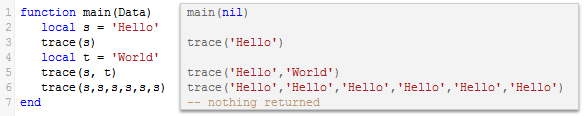
As you can see trace() is very simple, it just displays its parameters in the annotation block.
Examples of using trace()
- Tracing an HL7 message
- Tracing multiple variables
- Getting the most out of annotations and tracepoints
History: older methods that are no longer recommended
In the past we used three different functions for debugging. Initially we used the built-in print() function and then a debug() method that was very similar to trace(). Then we introduced trace(), which is now a built-in function.
- Before Iguana 5.6 it was necessary to write your own trace() function
- Why not use print() for debugging?
- Why you should not use a debug() function
Continue: Tracing an HL7 message
