Viewing Related Messages
Contents
When you are viewing a log message, you can display the log messages that are related to it.
Tip: Related messages can be very useful for debugging:
- Issues with messages that failed to process correctly, can be solved quickly by showing the related messages to identify which processing step failed.
- If you want to identify processing steps in an unfamiliar system, simply look at related log messages for a message that processed correctly.
To view the related log messages:
- From Iguana, click the Logs tab.
- In the logs, locate the log message for which you want to view the related log messages, and click it. Detailed information on the log message is displayed.

- Click
 to view the related log messages:
to view the related log messages:

- While you are displaying the related log messages, the Search Criteria panel indicates that you are viewing the log messages in context:
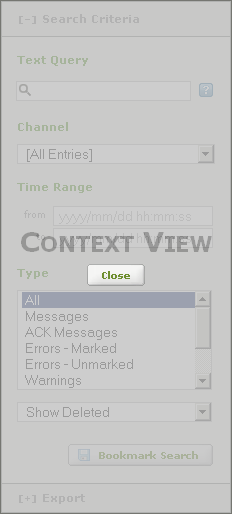
- And the original log message is highlighted:

- Click Close (in the Search Criteria panel) to return to the Logs screen:

Continue: Message View Modes
