Understanding Error Messages
Contents
One useful feature of the Iguana Translator is that each line of code that you write is checked for errors as soon you finish typing it. This enables you to catch errors more quickly.
Errors are displayed in red:
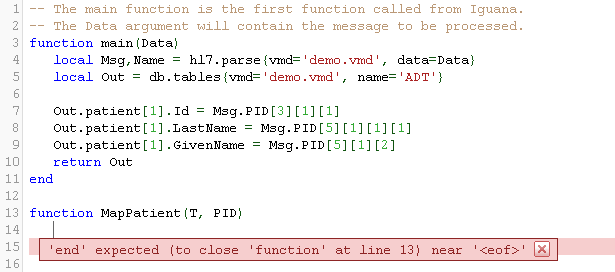
In addition, a message appears at the bottom of the screen, warning you that an error has been detected:

If you correct a line of code that contains an error, the error message disappears when you finish editing the line.
Additional Information
- Iguana Error Messages
Continue: Exporting/Importing Projects
