Creating a Script
Contents
To create or edit a script, type the script code in the main window that appears when you start the Iguana Translator:
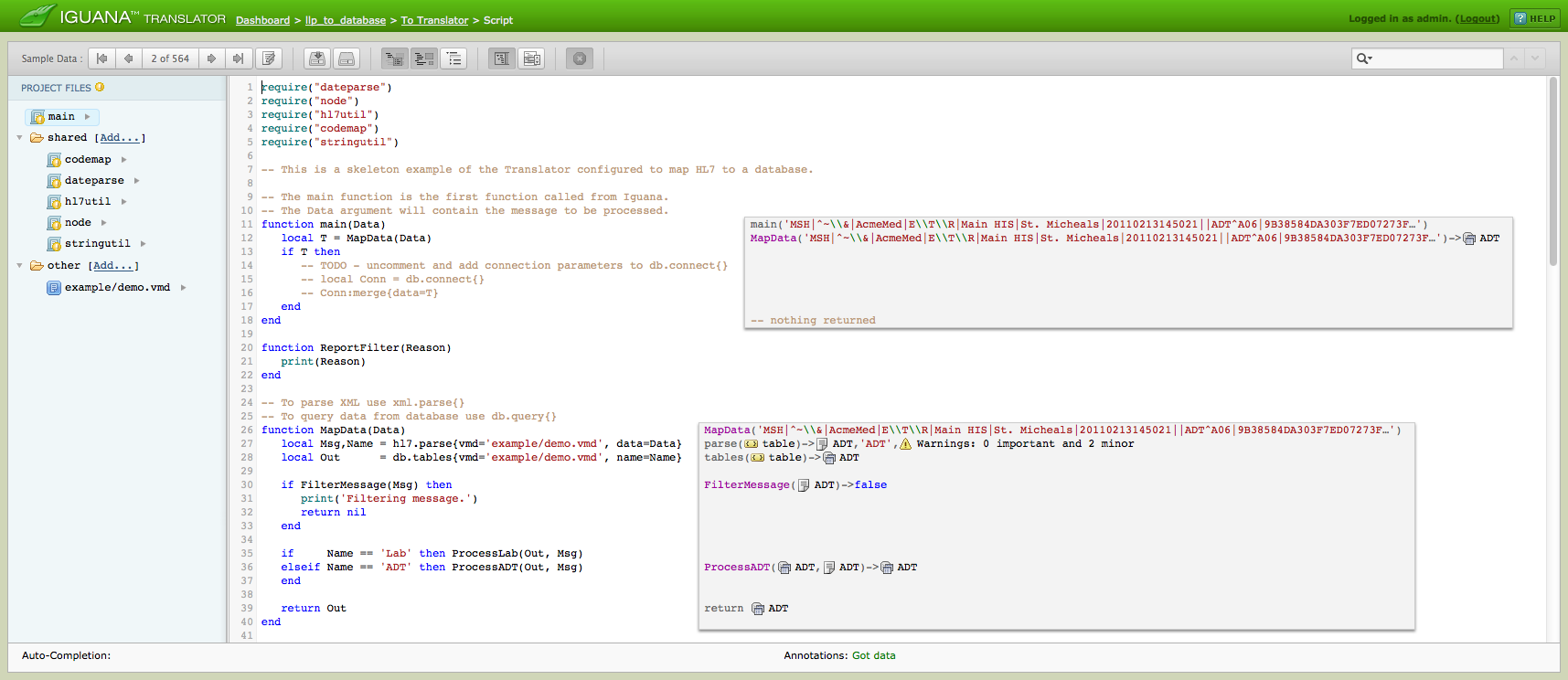
In the Iguana Translator, script code is written in Lua, an open-source scripting language. For an introduction to Lua, see Introduction to Lua.
Note: You do not need to know much of the Lua programming language to be able to create useful mapping scripts.
The Iguana Translator provides some handy built-in functions that enable you to perform basic scripting operations such as parsing a VMD file, creating database tables, or merging database tables with an existing database. For a list of the built-in functions that are available to you, see The Iguana Translator Script Function Libraries.
Tip: To view examples of useful scripts and to learn how to create Iguana channels that use them, see Solutions to Problems using the Translator.
Note: As you type script code, display boxes, called annotations, appear that show how your code works with the sample data that you have provided. For more information on annotations, see Working With Annotations. For details on how to provide sample data for your script, see Working With Sample Data.
The Iguana Translator provides auto-completion capabilities that make it easier for you to create your script code. For details on auto-completion, see Understanding Auto-Completion.
Also see:
- The Iguana Translator Script Function Libraries
