Executing a Script
Contents
Scripts can be executed automatically, or manually.
Scripts are run automatically when the editor is in the default “auto-execute mode”. The Toggle auto-execution button on the toolbar is used to turn auto-execution on and off:
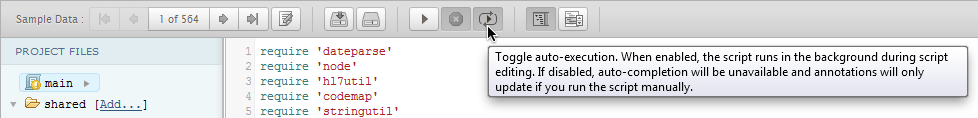
When the editor is not in auto-execute mode you can use the Execute button to run the script:
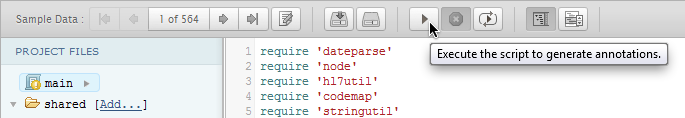
Tip: This is useful with large projects where your scripts take a long time to run. So basically, if auto-completion starts to slow you down, you can turn it off and run your script manually when you need to refresh the annotations.
Note: Before Iguana 5.6 manual script execution is not available. You needed to toggle auto-execution on/off using the Show annotations button.
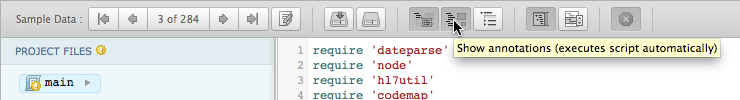
Continue: Using Scripting Help
