Contents
If you have marked an error, you can unmark it. Unmarked errors will be displayed on the Dashboard or in the channel Control Panel.
Note: You must be a member of the Administrators role to be able to unmark an error. See Roles for more information.
To unmark an error:
- Click the Logs tab.
- In the Type list box, select Errors – Marked. A list of marked errors is displayed.
- In the list of errors, click the error that you want to unmark. The detailed view for the error appears:
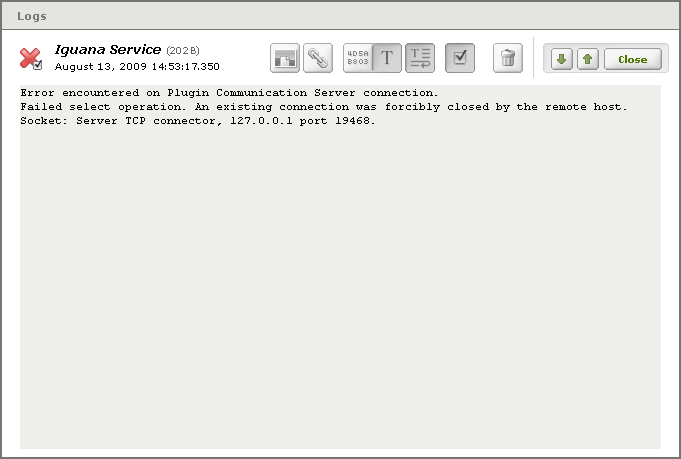
Click  to unmark the error.
to unmark the error.
Note: To display unmarked errors in the Logs screen, in the Type list box, select Errors – Unmarked.
Back to: Deleting a Message
