Tooltip Information
Contents
The dashboard has a lot of useful tooltip information, just hover over key icons and links. You can even customize the content of some tooltips from your Lua code, a really cool feature.
Overview of the some of the best tooltips
The Status Icon gives a tooltip showing channel status. This is very convenient when a channel is in a yellow or red state.
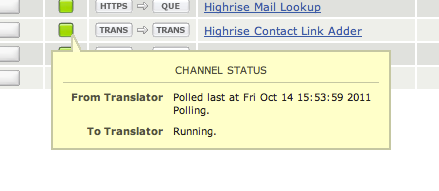
The source, filter and destination components all have their own configuration tooltips. Very useful for viewing the port an LLP component is listening on, or milestone info for a component using a script.
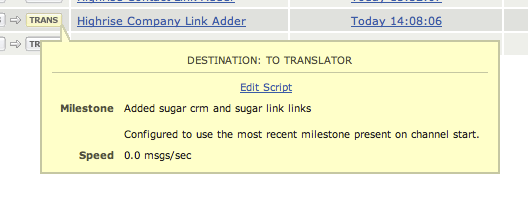
The Channel Name gives the description of the channel and any groups it belongs to.
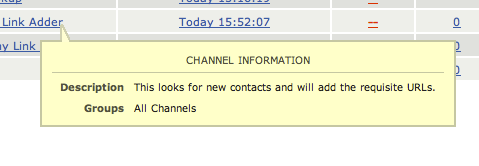
The Last Activity tooltip summarizes activity for the channel.
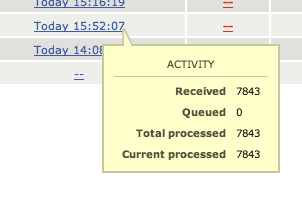
The same information can also be found in a channel’s Control Panel, see Displaying Detailed Channel Information.

