Clearing Channel Errors
Contents
Iguana allows you to clear and mark errors from multiple channels using a single operation. To clear and mark errors from multiple channels:
- For each channel that you want to clear and mark errors, select the check box to the left of the Start button:
- Select the check boxes of the channels that you want to stop or clear errors from.
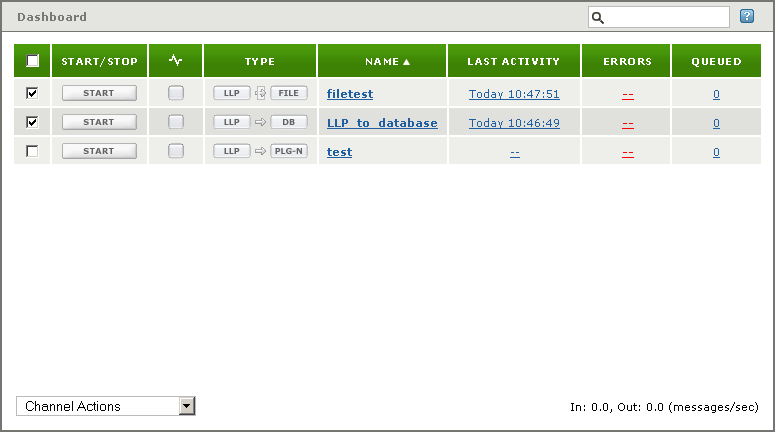
- Or, you can select the check box in the heading row to select all of the channels on the Dashboard:
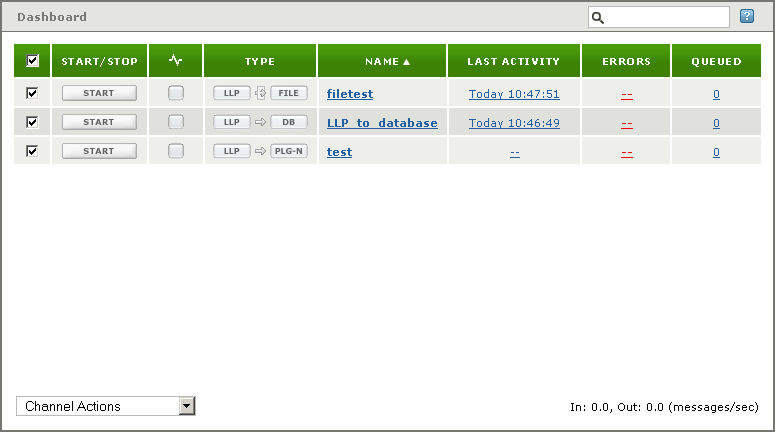
From the Channel Actions list box, select Clear/Mark Channel Errors to clear and mark the channel errors. (See Marking an Error for details on marking channel errors.) A status indicator at the lower left of the dashboard notifies you when the update is complete.
Note: If you are not a member of any role that has Edit permissions for the channel group to which the channel belongs, you are not allowed to clear channel queues. See Roles for more information.
Continue: Clearing Channel Queues
