Clearing Channel Queues
Contents
From the Dashboard, if one or more channels have messages waiting to be processed, you can clear some or all of these message queues.
To clear message queues from the Dashboard:
- From the Dashboard, in the leftmost column, select one or more check boxes. These indicate the channels whose message queues are to be cleared.
- From the list box at the bottom left of the screen, select Clear Channel Queue(s):
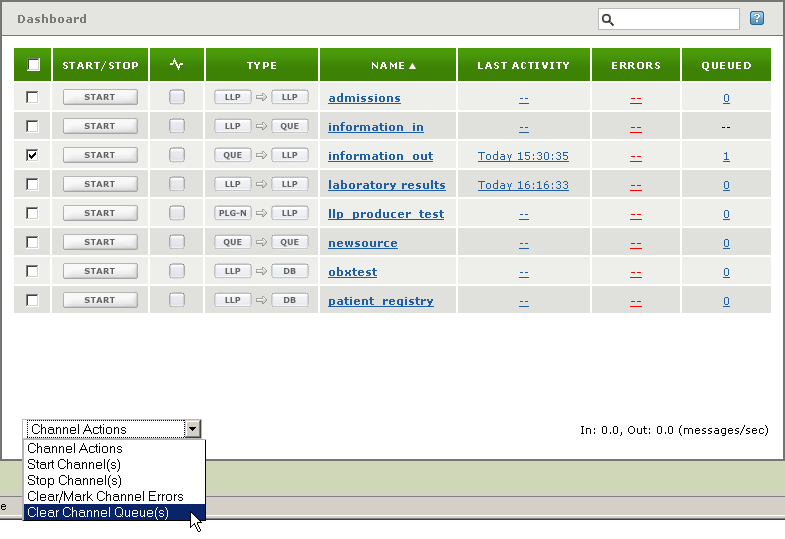
- A screen appears, asking you to type your password to confirm that you want to clear the message queues:
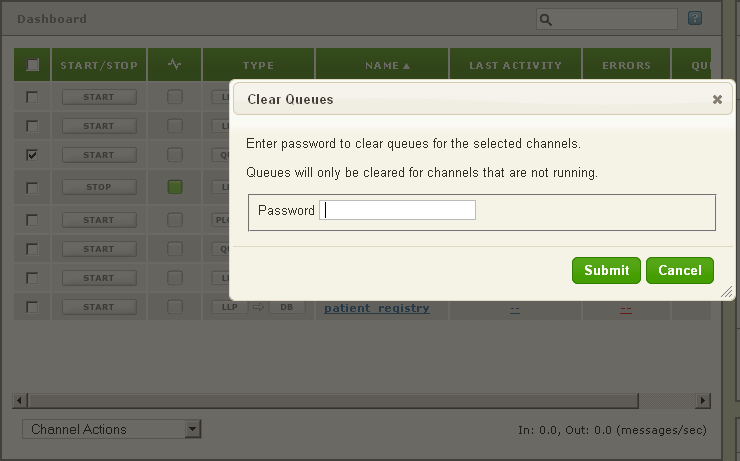
- In the Password field, type the password that you use to log in to Iguana.
- Click Submit.
The selected channels now have their message queues cleared.
Tip: You cannot clear a channel’s message queue if the channel is running.
Note: If you are not a member of any role that has Edit permissions for the channel group to which the channel belongs, you are not allowed to clear channel queues. See Roles for more information.
Continue: Channel Properties
