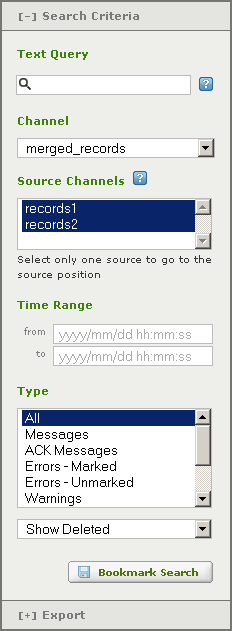Displaying The Last Message Processed By A Channel
Contents
At any time, you can display the last message that was processed by a channel, which is also known as the source position of the channel. This is useful if you have scrolled down in the list of log messages, or if the channel is running.
Note: For more information on the source position of a channel, and on how messages are queued, see Understanding the Message Queue.
To display the last message processed:
- In the Search Criteria panel of the Logs screen, from the Channel list box, select the channel that you want to display. A Last Processed Message link appears just below the Channel list box:
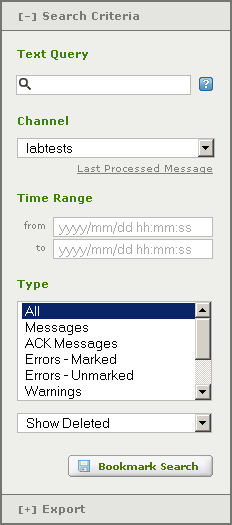
- Click Last Processed Message to display the last processed message in the Logs screen.
If the channel that you have selected has From Channel as its source component, a message appears, warning you that you must select a source channel before you can go to a source position for that channel. (As discussed in Understanding the Message Queue, a channel with From Channel as its source component has one source position for each source defined for that channel.)
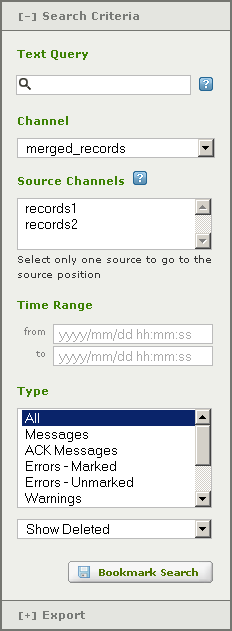
When you select a source channel from the Source Channels list box, the Last Processed Message link appears:
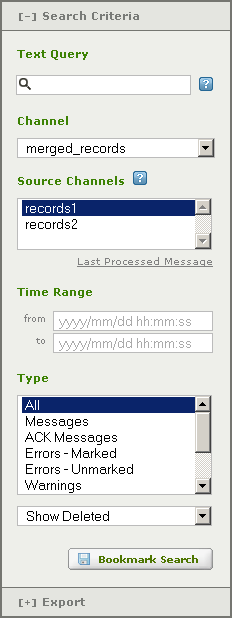
Click Last Processed Message to display the last processed message from this source channel.
Note: If you select two or more source channels from the Source Channels list box, a message appears, stating that you cannot display the last processed message when multiple source channels are selected: