Activating a New License
Contents
If you have full permissions or read-write permissions in your member account, you can activate any license that you are entitled to have. When you activate a license the Maintenance Expiry date will be set to the expiry date in your latest invoice, invoices can be viewed in your Account History.
To activate a license:
- Log into your members account from the iNTERFACEWARE web site or from the Iguana License Entitlement screen.
- In the Member Account page, click Licenses. A list of the licenses available to you is displayed.
- Click the Activate link for the type of license that you want to activate. (See Viewing Your Registration Codes for a description of the types of licenses that are available). The Get an Iguana Registration Code form appears:

- In this form, provide the requested information. Fields labelled with an asterisk * must be filled in.
- Click Register. The registration code for your activated licenses is displayed:
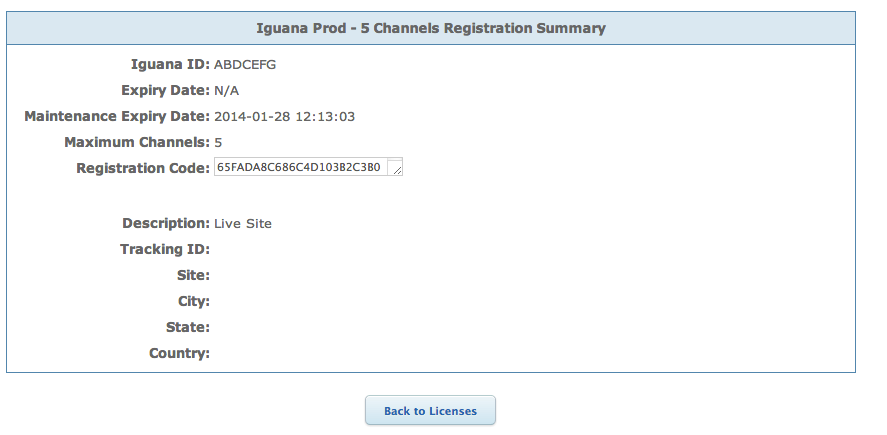 If you logged in from within Iguana you will see an Activate Inside Iguana button instead:
If you logged in from within Iguana you will see an Activate Inside Iguana button instead: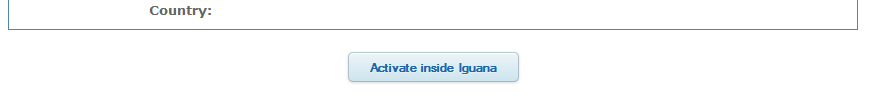
- Use this registration code to register your Iguana installation.
Note: This step is not necessary if you logged in directly from Iguana, and used Activate inside Iguana.
For more information on registering Iguana, see Register Iguana.
