Log message Types
Contents
Each log message in the logs consists of the following:
- The date and time of the log message.
- The source of the log message, which is either the Iguana service or a channel.
- A symbol indicating the type of the log message.
- The text of the log message.
Here is a sample log message, containing the elements listed above:
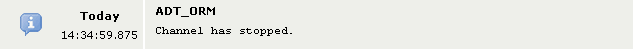
The symbol indicating the log message type is one of the following:
| Symbol | Meaning | Description |
|---|---|---|
 |
Error (unmarked) | A service or channel error, or an error that has occurred while processing a message. Errors will appear on the Dashboard or the Control Panel unless they are marked. See Marking an Error for details on how to mark an error. |
 |
Error (marked) | An error that has been marked. Marked errors do not appear on the Dashboard or the Control Panel. |
 |
Warning | Similar to Error but not final. For example, a connection error has occurred and Iguana will retry sending the message in a few seconds. |
 |
Success | A log entry indicating that Iguana has processed a message successfully. |
 |
Informational | A log entry that informs you of a task performed by the server. |
 |
Message | A message sent through the server. |
 |
Unqueued message | Indicates a message that has been received but was not added to the queue of messages to be processed. Examples of unqueued messages include originals of messages that have been transformed by a message filter, and messages that could not be processed because they contain errors. See Understanding Unqueued Messages for more details on unqueued messages. |
 |
Resubmitted message | A message that has been resubmitted. (See Resubmitting Logged Messages for details on how to resubmit a message.) |
 |
Resubmitted unqueued message | An unqueued message that has been resubmitted. |
 |
Message created by resubmission operation | The message that is created when a previously existing message is resubmitted. |
 |
Message created by resubmission operation, then resubmitted | Similar to the above, except that this message has itself been resubmitted. |
 |
Acknowledgment message | An ACK message sent by Iguana in response to a message received from the source component of a channel. |
 |
Debugging | An internal debugging log entry. |
Note: You can only view a message if you have permission to view the channel through which the message was sent. You have permission to view a channel if its role has View permissions on the channel group that the channel belongs to. For more information on assigning a role to a user, and on channel group permissions in Iguana, see Roles.
Continue: Changing the Logging Level

Pingback: Top Support Questions of March 2015 - iNTERFACEWARE Inc.