What are unqueued messages?
Contents
When Iguana processes a message, it normally accepts the message from the source component of a channel and adds it to the message queue. However, some messages are not added to this message queue and are therefore not processed. These messages are called unqueued messages.
Unqueued messages appear in the following circumstances:
- When a message is ignored because it matches a message name specified in the Ignored messages list of the channel’s message filter, it is stored in the logs as an unqueued message.
- When you have defined a filter for your channel, you can specify that the message is to be written to the logs both before and after it has been filtered. In this case, the message before or after filtering is stored in the logs as an unqueued message. (See Configuring the Filter for more details.)
- If a message cannot be processed because an error has been detected, it is logged as an unqueued message.
In the logs, the  icon indicates that a message is unqueued:
icon indicates that a message is unqueued:
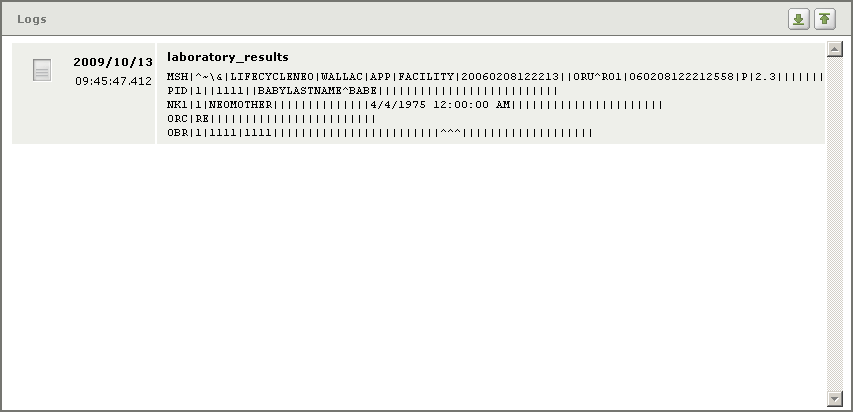
Even though unqueued messages are not sent through the Iguana server to their destination, they behave like ordinary logged messages in all other respects:
- If you search for all log messages of type Message, messages of type Unqueued message also appear in the search results. (See Searching the Logs for more information on searching the logs.)
- Unqueued messages can be resubmitted. (See Resubmitting a Single Message for more details on resubmitting a message from the logs.)
Continue: Search/Filter the Logs

Pingback: Top Support Questions of March 2015 - iNTERFACEWARE Inc.