Creating a Centralized Directory Structure
Contents
Iguana allows you to specify the directory in which an Iguana configuration file is stored. This means that you can use a single directory to store your configuration file, your log files, and any VMD files that you create for your server. If you store the VMD files in XML format, all of these files are text, so they can be easily saved using version control or change management software.
For example, here is the display output from a CVS client called ViewCVS that shows the changes in a VMD file in XML.
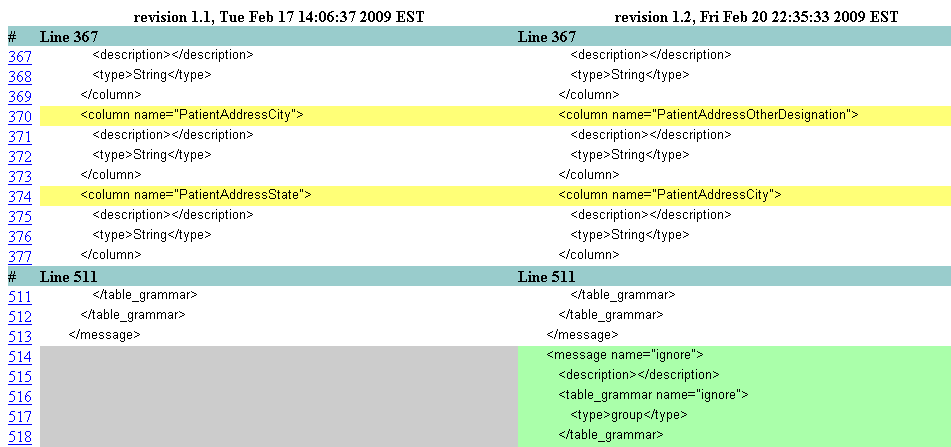
If you are running more than one Iguana server, you can create a master directory for all of your servers, and then create one subdirectory for each server that you use. This enables you to store all of your Iguana data in one directory hierarchy.
