Defining Multiple Servers to use a Single Configuration File
Contents
Within Iguana, you can view, define and edit the environment variables that have been specified for your system:
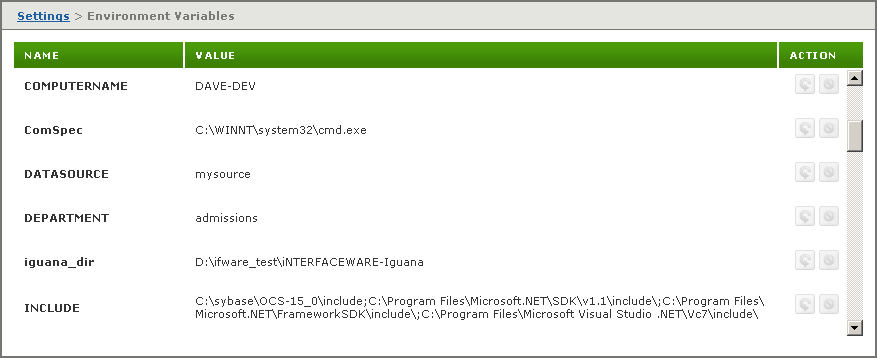
You can use environment variables to define multiple servers that use the same configuration file. For example, you can create a production Iguana server and a test Iguana server that are effectively identical. To ensure that your test server does not affect your production server, you can use environment variables to reference either the production environment or the test environment.
To use the same configuration file in multiple environments:
- Move your configuration file to a physical storage location that can be accessed by all of the machines on which an Iguana server will be located.
- Install Iguana on each machine.
- Edit each Iguana server’s iguana_service.hdf file to specify where the configuration file is located. See Specifying the Configuration File Directory for details on how to do this.
- For each Iguana server, define environment variables that specify the environment on which the server will be running.
For example, if you are using one database for your production environment and another for your test environment, you can use an environment variable named DATASOURCE to specify the data source in a From Database or To Database channel component:
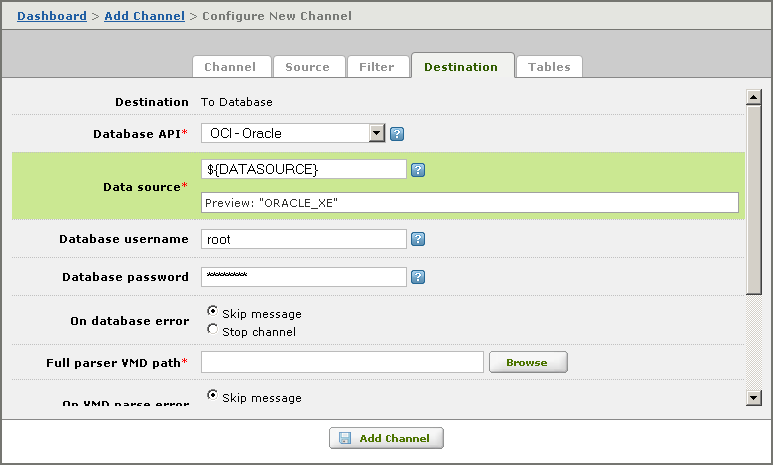
This enables you to use the same channel definition in both your production environment and your test environment. To change from one environment to another, all you need to do is change the value of DATASOURCE.
To show another example, if you have defined a channel with a To File channel component, you can use an environment variable to specify the directory into which files are to be written:
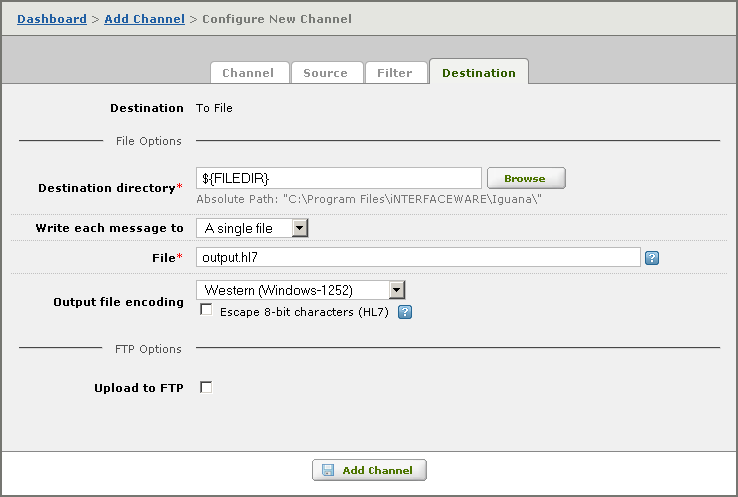
To use a different directory in your test environment, all you need to do is change the value of the FILEDIR environment variable.
