Creating an Iguana Test Server
Contents
If you want to create a test version of an Iguana server that is in production, you must:
- Ensure that your channel definitions use a relative path to define the location of each VMD file used by the production server (see Using Relative Paths for VMD File Definitions for more details);
- Use your version control or change management software to check out a working copy of all configuration files, log files and VMD files used by the production server;
- Install another copy of Iguana in your test environment, to use as a test server;
- Set your test server’s working directory to the location of the working copy. (See Specifying the Configuration File Directory for details on how to do this.)
This method enables you to safely experiment with new channels, configurations and components without risking any harm to your production environment:
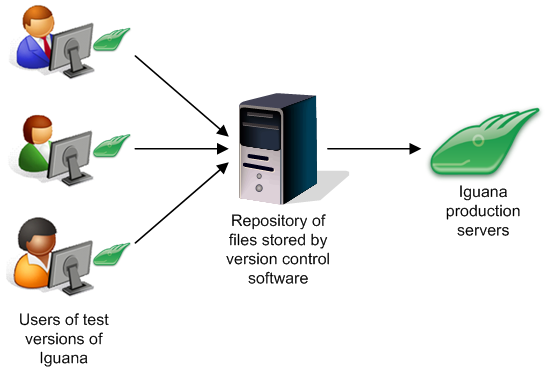
Emergency changes to the production server can also be saved in the source code repository.
Note: Setting up a test environment for Iguana makes it easier to limit the number of people that work with channels that process live patient data. This ensures easier compliance with regulations such as the HIPAA Privacy Act, and limits the risk of accidentally sending confidential patient data to the wrong channel (and, hence, to the wrong health-care facility).
