Configuring the LLP listener channel
Contents
By default an LLP listener will be created with the “Fast” setting, which generates a generic HL7 ACK message.
To customize the ACK message we need to edit the channel:
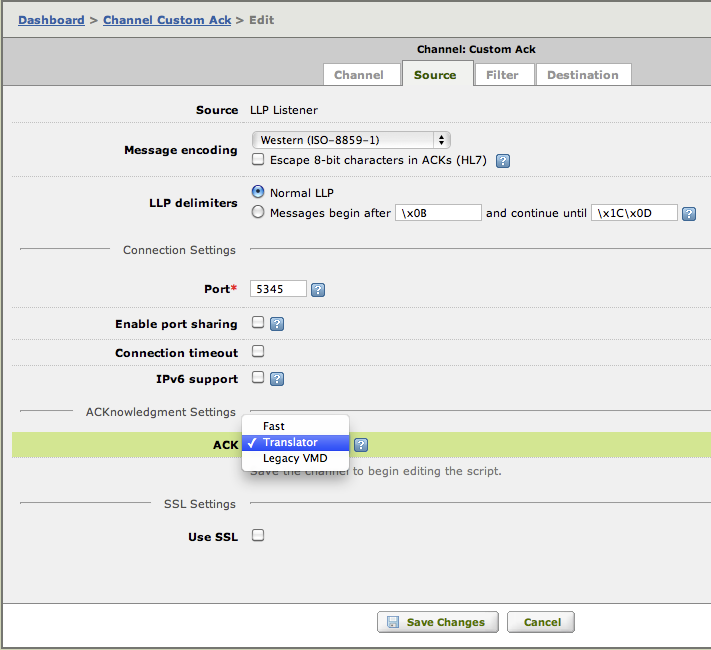
Change the ACKnowlegement Settings to “Translator”, then save the channel. If this is the first time you have done this you should see the expression “Save the channel to begin editing the script.”
After the channel has been saved you will be able to click on the Edit Script… link to edit the code used to generate the ACK message.
Continue: Generic ACK example
