Files: Adding
Contents
You can add a new file to the Project Manager panel’s other directory.
Note: This is mostly used for adding VMD files, used by hl7.parse{} to parse HL7 messages, to your project. You can also add other files like: gif, png, js, css etc (see the Channel Manager for a example).
To add a file:
- In the Project Manager Panel, click the Add link that is located next to the other icon:
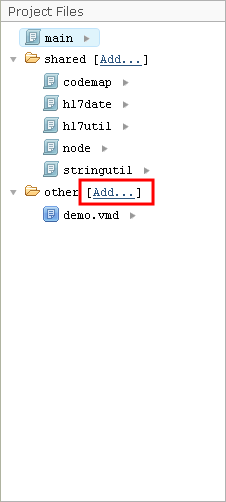
When you click this link, the Add File dialog box appears:
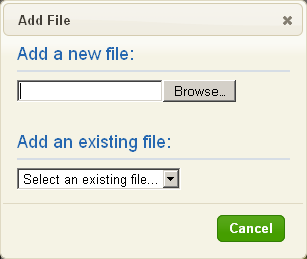
- To add a new file, in the Add a new file section of the dialog box, click Browse.
- In the window that appears, select the file that you want to add.
- Click Open. The new file is added to the other folder.
- To add an existing file, in the Select an existing file list box, select the file that you want to add. The file is added to the other folder.
Continue: Files: Opening a File
