Files: Replacing
Contents
If you have made changes to a file that is listed in the other folder, you can replace the older version of this file with the updated version.
To update a file:
- In the other folder, locate the name of the file, and position the cursor over the arrow next to the name. A popup menu appears:
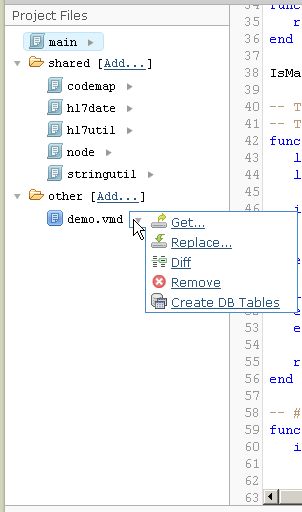
- From this popup menu, select Replace. The Replace dialog box appears:
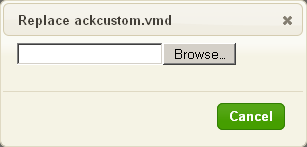
- Click Browse.
- In the window that appears, select the file that you want to use to replace the existing file.
- Click Open. The new file now replaces the existing file.
Continue: Files: Comparing
