Files: Removing
Contents
If you no longer need a file that is listed in the Project Manager’s other folder, you can remove it.
To remove a file:
- In the other folder, locate the name of the file, and position the cursor over the arrow next to the name. A popup menu appears:
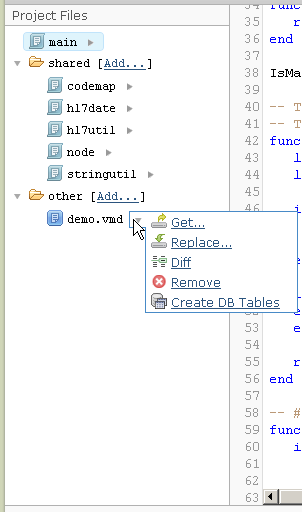
- From this popup menu, select Remove. A dialog box appears, asking you to confirm whether you want to remove the file:
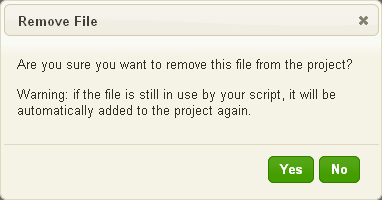
- Click Yes to remove the file.
Note: You can remove a file only if your script is not using it. If you attempt to remove a file that your script is using, the Iguana Translator automatically adds it again.
Back to: Introduction
