Contents
Use project zip files to transfer code and sample data between Translator instances. Simply export from your source component and import into your target component.
With a few simple clicks, you can export all the associated Lua, vmd files etc. for a Translator instance into a project zip file for easy sharing between Iguana instances. You can even include the channel’s sample message data!
Create a project zip file
- If you haven’t already, open the desired Iguana instance in the Translator’s Editor.
- Click main in the Project Files panel. The following options appear:
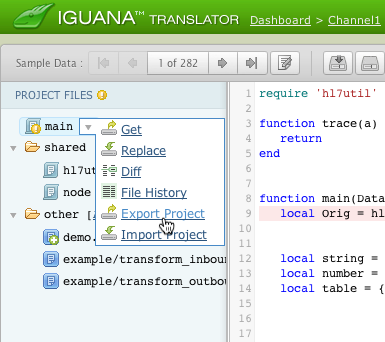
- Select Export Project. The following dialog appears, offering you the NEW option of being able to include the current sample data in the project zip file:
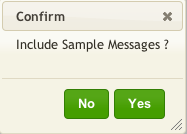
- Select Yes to include the same sample data that you are currently using with this project. Select No if you wish to omit the sample data.
Iguana will instantly package all associated files for this Iguana instance into a convenient zip file for easy sharing. Done!
Import a project zip file into another Iguana instance
There are two ways to import a project zip file and access its contents:
- Import a project zip file when creating a new channel.
- Import a project zip files from the Project Files panel in the Iguana Editor.
Importing a project zip file when creating a new channel
When you create a new channel, the following dialog appears:
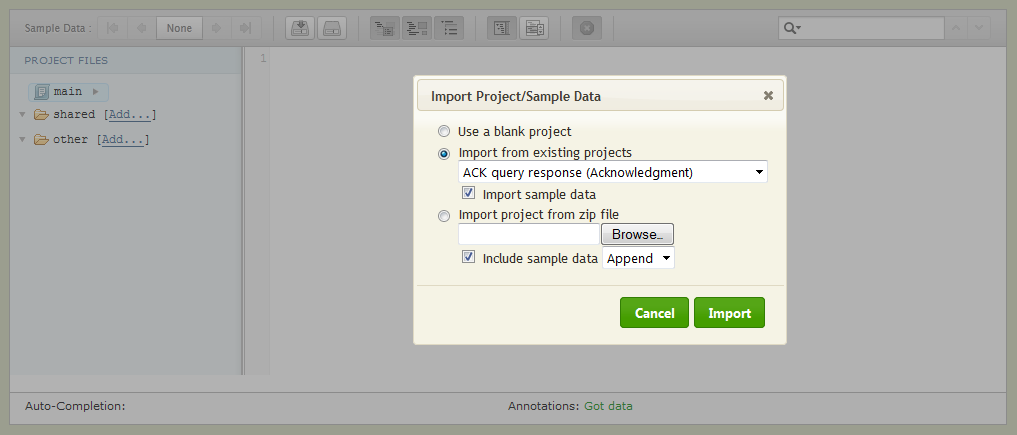
This dialog allows you to browse and import a project zip file, including accompanying sample message data (if desired).
Import a project zip file within the Editor
Similar to creating a project zip file, you can also import the contents of a project zip file directly from the Editor window. This is useful if you are trying out multiple projects in a test channel.
- If you haven’t already, open the desired Iguana instance in the Translator’s Editor.
- Click main in the Project Files panel. The following options appear:
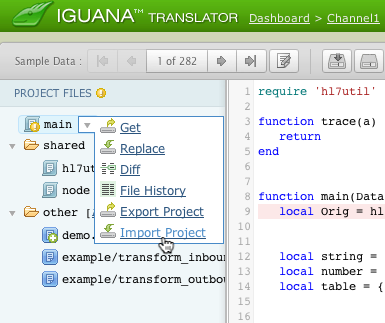
- Select Import Project and use the dialog that appears to browse and select the appropriate project zip file (and accompanying sample data, if desired).
Note: If you are really adventurous, check out a module that allows programmatic extraction of all the source code for a Translator instance. You should also check out our documentation on fossil.
