Adding a New Channel
Contents
To add a new channel:
- Click the Add Channel button found in the bottom right-hand corner of the Dashboard:

- The following screen appears, pick the Source and Destination components:
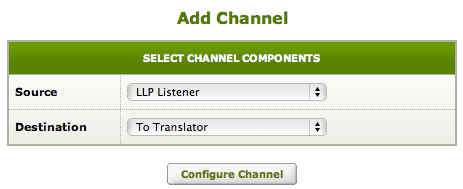
You need to define where incoming messages are coming from, and where you want the channel to send them. For processing HL7 messages you would usually choose LLP Listener Source and To Translator Destination.
Use the following tables to help make the appropriate decision:
Recommended Components
| Source Component | Definition |
|---|---|
| LLP Listener | Listens on the specified port for HL7 messages using the LLP protocol |
| From File | For reading files and FTP operations |
| From HTTPS | Receive input from a HTTP web service |
| From Channel | Used for routing; receives input from other channel(s) |
| From Translator | The most useful component; incredibly powerful when used with Lua and the API Reference Guide. |
| Destination Component | Definition |
|---|---|
| LLP Client | Sends out HL7 messages via sockets using the LLP protocol |
| To Translator | The most useful component; incredibly powerful when used with Lua and the API Reference Guide |
| To File | Output to files and FTP destinations |
| To Channel | Used for routing; sends output to other channel(s) |
Note: the From/To Translator components can use the built-in Lua io library for File operations and the net API for FTP. This is more flexible than using the From/To File components.
Legacy Components
We do not recommend using these for new projects. Use the alternative components that are recommended below:
| Source Component | Recommended Alternative |
|---|---|
| From Plugin | Use web services instead of plugins |
| From Database | Use the db module functions with a From Translator component |
| Destination Component | Recommended Alternative |
|---|---|
| To Plugin | Use web services instead of plugins |
| To Database | Use the db module functions with a To Translator component |
| To HTTPS | Use the net module functions with a To Translator component |
Once you have selected your channel components, click the Configure Channel button. This provides access to all the channel configuration settings you will need to define before Iguana can finish creating your channel.
