Modules: Editing
Contents
To view and edit the code in a module, in the shared folder, click the name of the module that you want to display, in this case we are looking at dateparse.
The module code is displayed:
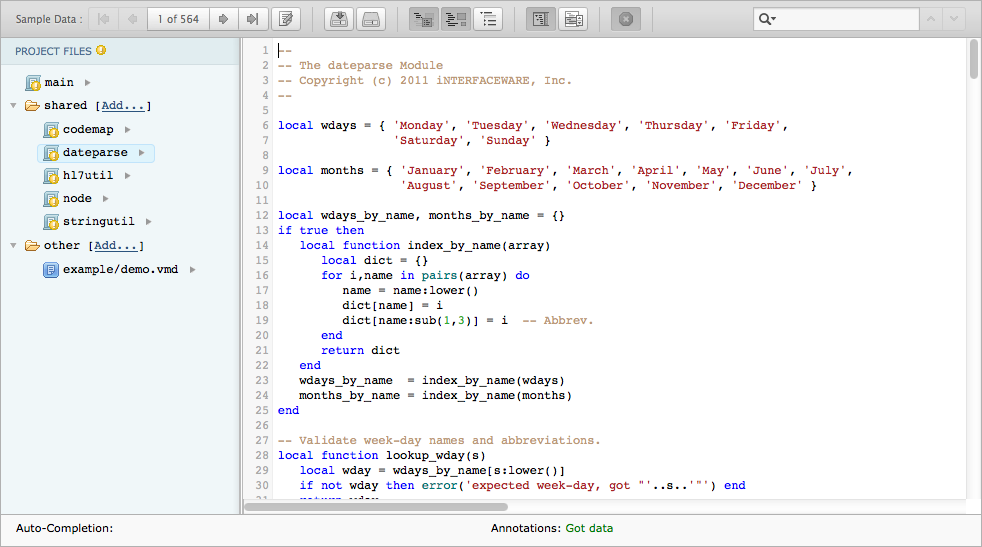
When you have edited a module, you can compare the edited module with the original. To do this, position the cursor over the arrow next to the module name.
A popup menu appears, Click Diff to display the differences between the edited module and the original:
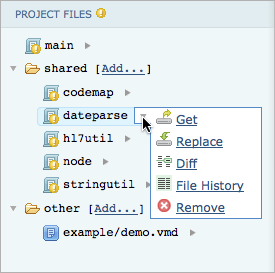
To revert back to displaying the main script, in the Project Manager panel, click main.
Continue: Modules: Removing
