Resubmit a Message
Contents
Unfortunately the preview pane does not execute the Filter script, only the Destination script. This means that if a Filter script exists then the preview pane can display invalid results. However when the message is resubmitted the Filter script will run as expected (if it exists).
Our Filter reads an ID from the Iguana queue and retrieves the corresponding message from the database. Because the Filter script does not run, the corresponding message is not retrieved, which causes a preview error.
For example: If we resubmit the message ID of 1, the unprocessed ID (instead of the retrieved message) is previewed, which causes this error:
This is the message we would be seeing in the preview pane if the Filter script had been run:
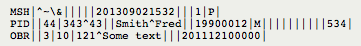
However when the message is actually resubmitted the filter script will run. As you can see from the logs, the message has been re-processed correctly:
Next Step?
At this point you should know enough to map data from a database and transmit it as an HL7 message using LLP. If you wish you can omit the next section and jump to the end of the tutorial.
Now we will move on to creating the regression test channel, to compare the output from the new and old solutions.
Note: The regression test is an advanced exercise. It was needed for the client to confirm that the new channel was producing the correct results. It is included to reflect real world requirements.


