Add Translator Filter
Contents
I click on From DB to go to the channel:
To add a Translator filter instance I went to the Filter tab:
From here I clicked on Edit Channel and selected the Use filter check box:
Then I clicked on Save Changes which gave me this:
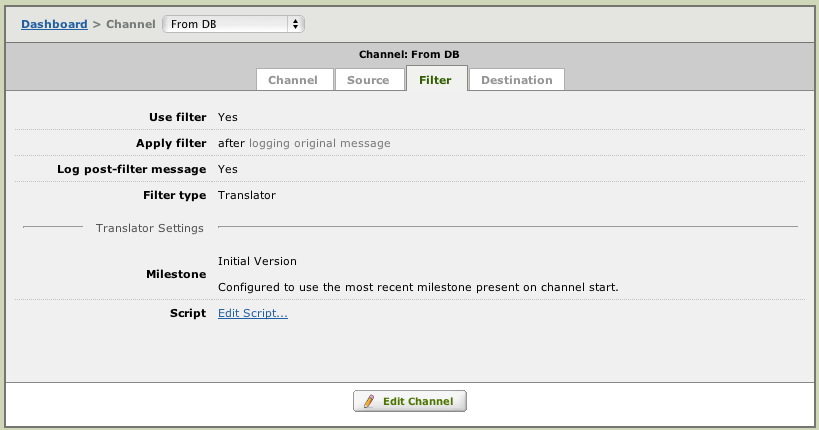
Clicking on Edit Script… then opened up the new blank Translator filter instance with the familiar import project dialog:
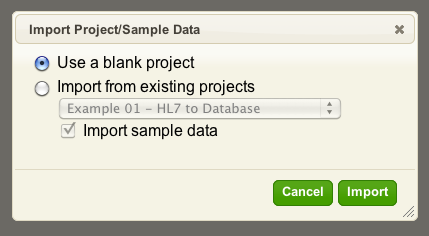
I selected Use a blank project. That brought up a empty editor which I typed in the beginnings of a main function. This function is called by Iguana with the contents of each queue entry as the data moves through Iguana. As expected a little warning window came up about there being no sample data:
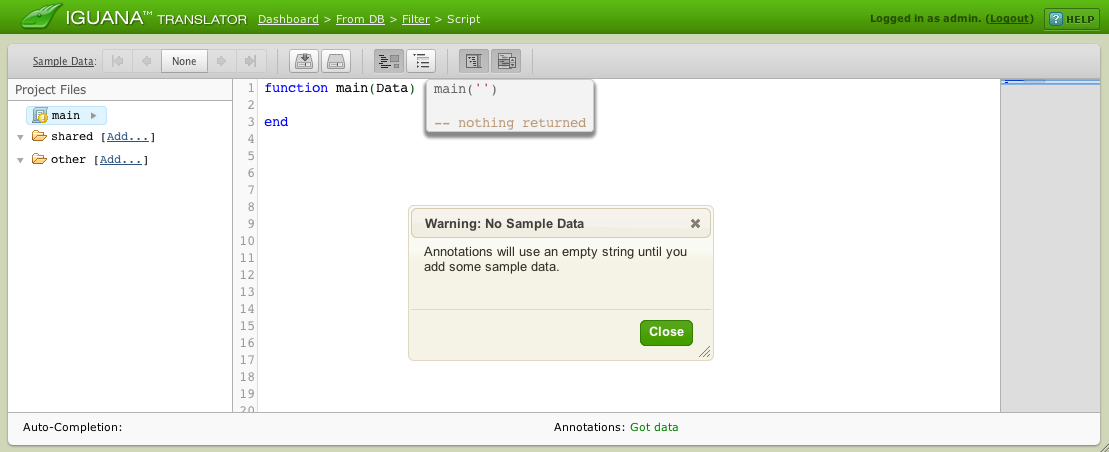
I clicked Close on the above dialog.
Next Step?
Now we have added our Filter component. The next step which is to import some queued MESSAGE_IDs from the Iguana logs.



