Introduction
Contents
Welcome! This tutorial uses CDA API functions and a comprehensive template to create a minimal, CCD (C32) compliant document that demonstrates some of our key techniques. For the most part, we will focus on the high-level application of the API rather than the minutiae of each line of code. That said, we will point out specific details, nuances, and important methods that you will need to know when creating your own CDA documents.
At the end of this tutorial, you will produce the following document sample. The look-and-feel of your own results will vary depending on your browser, but the content itself will be identical:
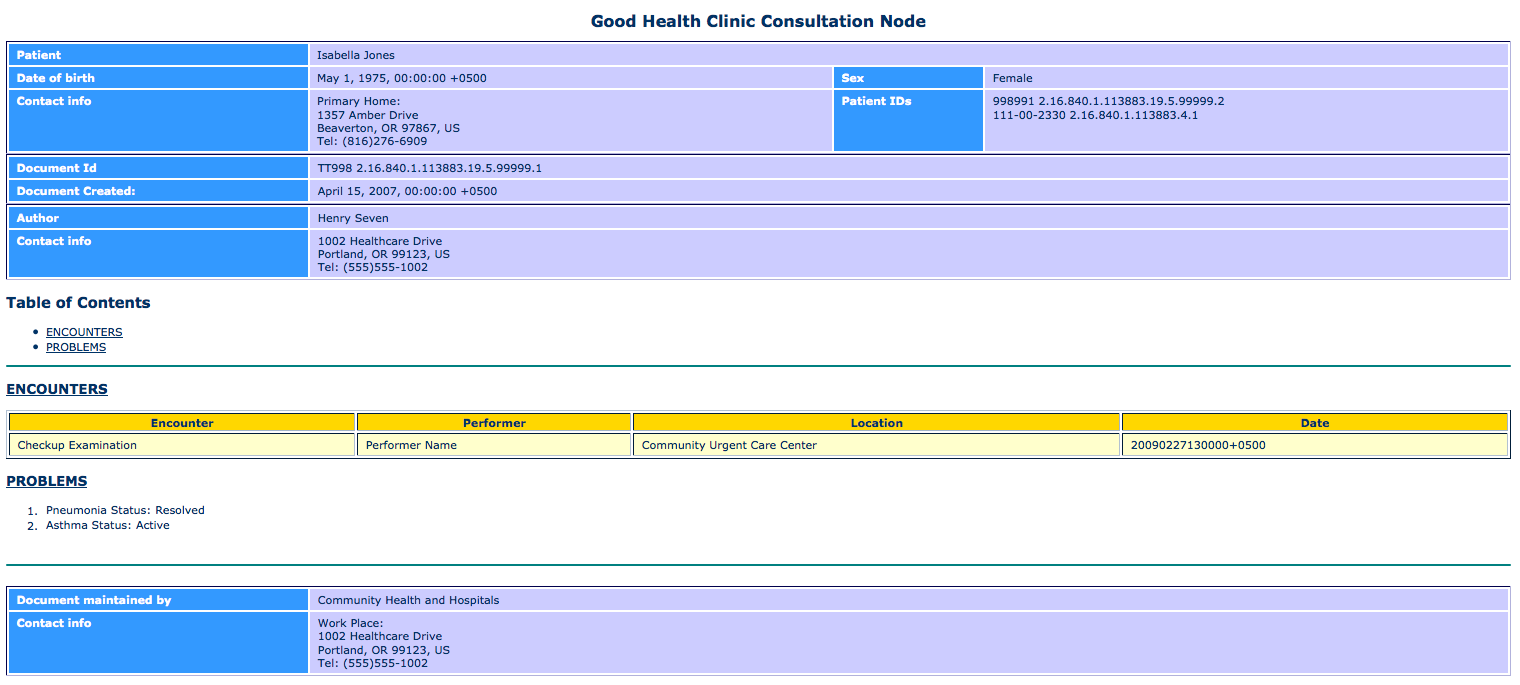
Note: This tutorial assumes that you already have a working knowledge of CDA, XML, Lua, and the Iguana Translator.
About Mapping
This tutorial creates a CDA document sample by hard-coding relevant values directly into the scripts. In other words, we will be manually entering information with static results. When you transfer these skills to real-life scenarios, you can easily automate some of this process with a combination of common Iguana scripting techniques:
- Mapping incoming data – Add mapping functions to your scripts to pull and parse data from an external database.
- Generating data – Add conditional and iterative statements to your functions to automatically generate incremental values, etc.
- Manual entry – As with our tutorial, you might still have to manually add certain data values directly into the code and/or template.
Need help figuring this out? Feel free to contact us at support@interfaceware.com!
About NIST Validation
Throughout this tutorial, we will ask you to use an online compliance “checking” tool to test our evolving CDA document. This is a great habit to get into as you build your own CDA documents, to determine errors and identify any missing information.
