Review the final document
Contents
Our example CDA is complete! Let’s marvel at our handiwork:
- Create a new milestone to save your work.
- From the Dashboard, click the Start button to run the channel.If your channel is already running, you may have to restart it. Check to make sure that Iguana is using the milestone that you just created by hovering over the channel’s HTTPS component:
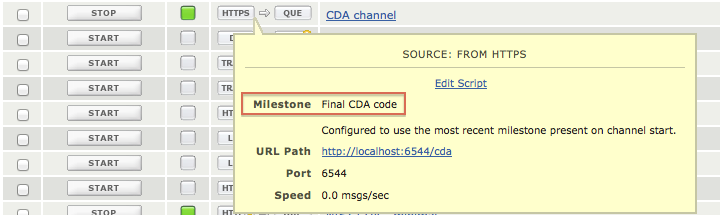
- While still hovering over the HTTPS component, click the URL path provided. This will launch the resulting CDA document in your web browser:
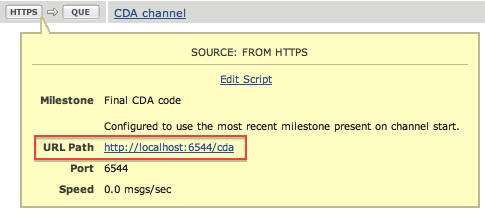 The look-and-feel may vary depending on which browser you use, but the following content should appear:
The look-and-feel may vary depending on which browser you use, but the following content should appear: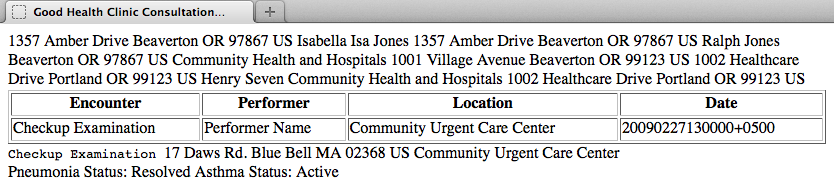
- To view a nicely-formatted version, browse to the Iguana install directory and open the cda_web.xml file in your browser:
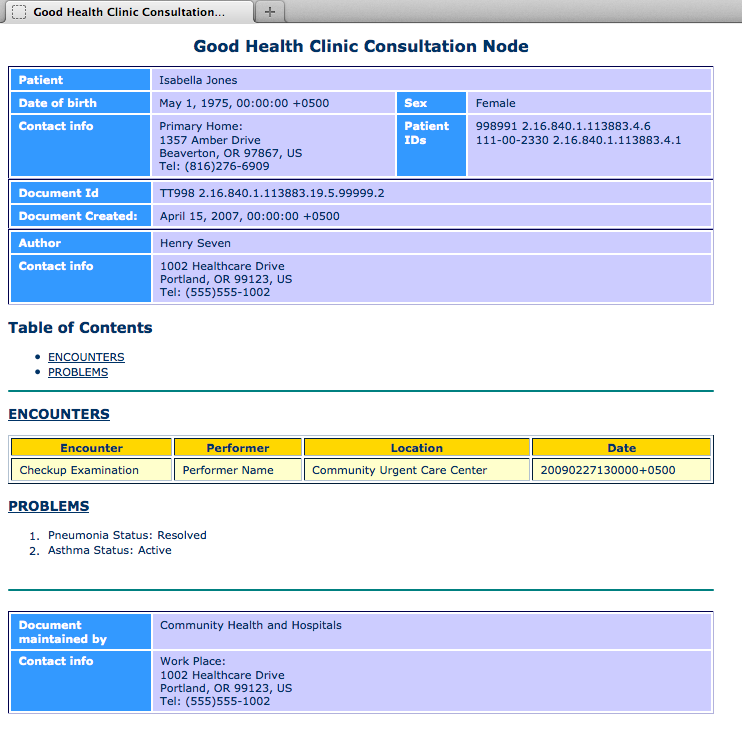
- You can also view the raw XML by opening the corresponding cda_xml.xml file in either a browser or a text editor:
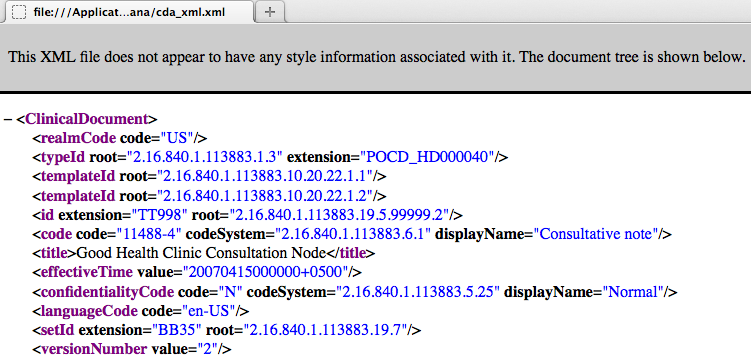
Great job! You did it!
Continue: Customize the CDA header template
