Create an empty HL7 Message
Contents
Before I can populate the message I needed to add the VMD provided by my client into the workspace. This is done by clicking on the Add… link in the Project Files pane:
Note: If you loaded the project file for this tutorial you can skip this step, as it already contains the file.
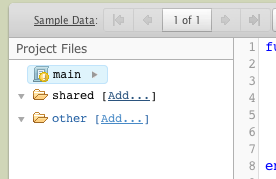
That brought up this dialog:
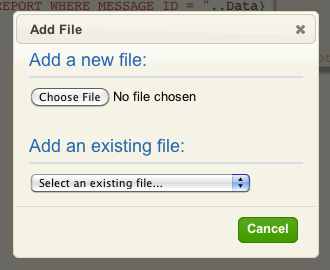
From there I just needed to use the Choose File button to select this VMD file CVISOutbound.vmd off my hard drive and load it into Iguana. After that it appears in the project files pane:
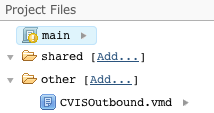
Now we can add one line to the script which will create the empty destination message:
local Msg = hl7.message{vmd='CVISOutbound.vmd', name='NHCCVIS'}
This line of code is easy to write thanks to the error messages and autocompletion that the Translator environment gives – try it!
Next we cover how to map the data.
Next Step?
Now we have loaded the VMD file. The next thing we cover is how to map the data.
