Create From Translator Script
Contents
So from the Dashboard I clicked the TRANS icon of the channel:
Notice I could have used the short cut “Edit Script” in the tooltip. Instead I went into the channel configuration page:
And then clicked on the “Edit Script…” link. This opened up the Translator environment. Because it was an initial instance I was greeted with this start up dialog:
I selected “Use a blank project”. That opened up a blank Translator instance something like this:
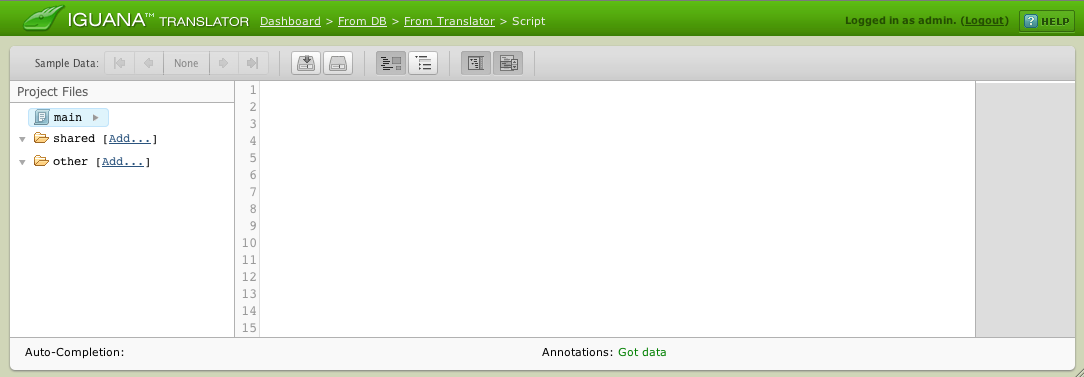
The first step from here was to put in a main function. This is the function that Iguana will periodically call when it runs the From Translator component within a channel. The screen now looked like this:
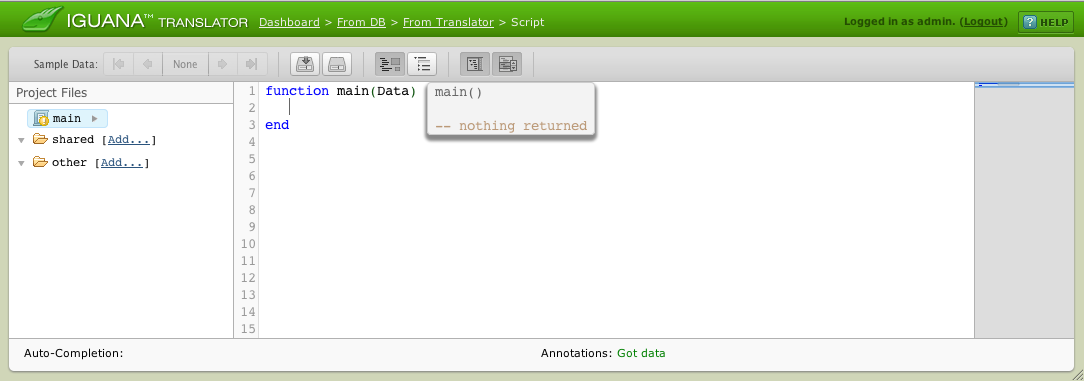
Next Step?
Now our first problem to solve is to actually have some data in the tables to actually poll. Creating the data is covered in the next page.



