Run the Channel
Contents
We need to run the channel so that we can get some IDs inserted into the logs which we can then use as sample data to edit in the Filter channel.
Before we can run the channel we need to create a milestone, to commit the From Translator code to the fossil repository. We do that by clicking on the left hand icon in the toolbar, the one that looks like a little disk with an arrow on it:

This gives a dialog something like this:
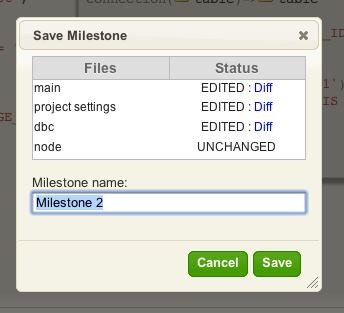
I usually rename the Milestone to some something meaningful before clicking Save.
Now going to the dashboard and clicking on the Start Button give you something like this:
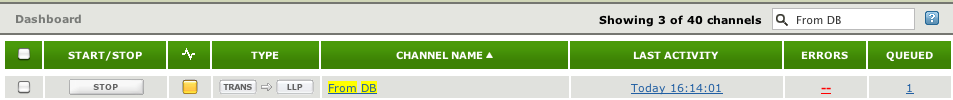
The reason the light is yellow is that there is no host that is listening on port 5145. You can see this by hovering over the yellow icon with the mouse and reading the tooltip:
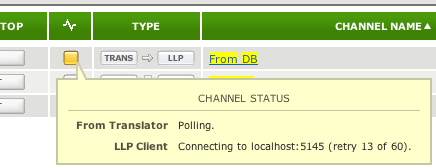
This is ok for our purposes, as it will have queued the MESSAGE_ID even without LLP Listener for the channel.
Next Step?
Now we have queued our sample MESSAGE_ID. The next step is to create the Filter component that will be used for mapping the data into the outgoing message.
